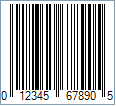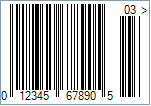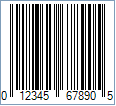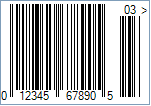UPC-A Barcode
This Symbology is also known as Universal
Product Code version A, UPC-A Supplement 5/Five-digit Add-On, UPC-A Supplement
2/Two-digit Add-On, UPC-A+5, UPC-A+2, UPC Code, UPC Symbol, GTIN-12, GS1-12, UCC-12
Overview

UPC-A is used for marking products
which are sold at retail in the USA. The barcode identifies the manufacturer
and specific product so point-of- sale cash register systems can automatically
look up the price.
The UPC-A Code and the assignment of manufacturer ID numbers is controlled in
the U.S.A. by the Uniform Code Council (UCC).
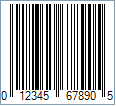
Sample of a UPC-A Barcode
The value to encode by UPC-A has the following structure (a.k.a. GTIN-12):
-
1 digit for Number System (0: regular UPC codes, 1: reserved, 2: random weight
items marked at the store, 3: National Drug Code and National Health Related
Items code, 4: no format restrictions, for in-store use on non-food items, 5:
for use on coupons, 6: reserved, 7: regular UPC codes, 8: reserved, 9:
reserved)
-
5 digits for Manufacturer (Company) Code or prefix. This number is assigned by
the Uniform Code Council (UCC)
-
5 digits for Product Code which is assigned by the manufacturer
-
1 digit for checksum
Add-On or Supplement code
The Add-On Symbols were designed to encode information
supplementary to that in the main bar code symbol on periodicals and paperback
books. The Add-On can be composed of 2 or 5 digits only.
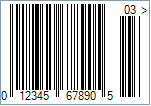
Sample of an UPC-A Two-Digit Add-On Barcode
Light Margin Indicators - a greater than (>) and/or
less than (<) character - are intended to protected the essential light areas
to the left and right of the code that the barcode scanner needs to recognize
the beginning and end.
How to create UPC-A barcodes using Barcode Professional
Note: Please refer to the Class
Reference documentation for more information about the properties and methods
stated in this document.
In order to get an UPC-A barcode image, please follow these
steps:
-
Set the Symbology property to UpcA
-
Setting up dimensions and quiet zones:
-
Set the BarWidth property to 0.013 (Value is expressed in Inches)
-
Set the BarHeight property to 0.9 (Value is expressed in Inches)
-
If Guard Bars are needed:
-
Set the GuardBar property to True
-
Set the GuardBarHeight property to 0.965 (Value is expressed in
Inches)
-
Set the QuietZoneWidth property to 0.091 (Value is expressed in
Inches)
-
Set the Code property with one of the following structures:
- You can specify full GTIN-12 digits:
-
1 digit for Number System
-
5 digits for Manufacturer (Company) Code or prefix. This number is assigned by
the Uniform Code Council (UCC)
-
5 digits for Product Code which is assigned by the manufacturer
-
1 digit for Check-Sum ONLY if AddChecksum property is False,
otherwise DO NOT specify the checksum digit because it will be
automatically calculated by Barcode Professional products
- OR you can specify a 6-digit UPC-E code that will automatically be converted back to a full GTIN-12 UPC-A code.
-
Add-On Settings if needed:
-
Set the EanUpcSupplement to Digits2 (Two-Digit Add-On) or Digits5
(Five-Digit Add-On)
-
Set the EanUpcSupplementCode with the Add-On value which must be 2 or 5
digits only
-
Drawn Light Margin Indicators if needed:
-
Set the DisplayLightMarginIndicator to True
-
Set the Text property to an Empty string
UPC-A barcode images examples
Code property = 01234567890, AddChecksum property
= True and DisplayLightMarginIndicator property = True will
produce the following barcode image:
Code property = 01234567890, AddChecksum property
= True and DisplayLightMarginIndicator property = True, EanUpcSupplement
property = Digits2, and EanUpcSupplementCode property = 03
will produce the following barcode image:
 UPC-A is used for marking products
which are sold at retail in the USA. The barcode identifies the manufacturer
and specific product so point-of- sale cash register systems can automatically
look up the price.
UPC-A is used for marking products
which are sold at retail in the USA. The barcode identifies the manufacturer
and specific product so point-of- sale cash register systems can automatically
look up the price.