This is a quick start guide about how to use Barcode Professional for Reporting Services in most possible RDL (Report Definition Language) reporting scenarios. Please read this guide carefully about the different ways you can use Barcode Professional depending on your Reporting Services environment.
In this topic:
First Steps with Barcode Professional for SQL Server Reporting Services
Barcode Professional for Reporting Services is delivered with the following components:
- a Barcode CRI (Custom Report Item) which is a visual barcode item that can be added to Visual Studio (VS) or Business Intelligent Development Studio (BIDS) toolbox and used on RDL reports at design-time. NOTE: Not all RS editions support this feature!
- a Barcode DLL which can be referenced and coded in the Code section of a RDL report for generating barcode images. In this case, the barcode image is generated by writing VB code and is displayed on reports by using a standard Image item.
Barcode Professional provides you with two different barcode components which you can use for adding barcodes to your RDL reports. The following table lists the Pros and Cons about each component:
| Barcode CRI | Barcode DLL | |
| Pros |
|
|
| Cons |
|
|
Before you start using Barcode Professional, you must determine which Reporting Services editions you will be deploying to. After knowing that, you will be able to determine which barcode component is best for you i.e. the visual Barcode CRI or the Barcode DLL.
The following table lists all Reporting Services editions and its support for Barcode CRI or Barcode DLL components:
| Reporting Services Editions | Barcode Professional Components | |
| Barcode CRI | Barcode DLL | |
| RS 2005 Express Ed. | NO | YES |
| RS 2005 Workgroup Ed. | NO | YES |
| RS 2005 Standard Ed. | YES | YES |
| RS 2005 Enterprise Ed. | YES | YES |
| RS 2008/R2 Express Ed. | NO | YES |
| RS 2008/R2 Workgroup Ed. | NO | YES |
| RS 2008/R2 Web Ed. | NO | YES |
| RS 2008/R2 Standard Ed. | YES | YES |
| RS 2008/R2 Enterprise Ed. | YES | YES |
| RS 2008/R2 Datacenter Ed. | YES | YES |
| RS 2012 Express Ed. | NO | YES |
| RS 2012 Workgroup Ed. | NO | YES |
| RS 2012 Web Ed. | NO | YES |
| RS 2012 Standard Ed. | YES | YES |
| RS 2012 Enterprise Ed. | YES | YES |
| RS 2012 Datacenter Ed. | YES | YES |
Based on the table above, you can determine which Barcode Component to use, in short:
- If your deployment scenario includes Workgroup, Express or Web Editions of Reporting Services, then you MUST use the Barcode DLL
- If your deployment scenario DOES NOT include Workgroup, Express nor Web Editions BUT Standard, Enterprise or Datacenter Editions of Reporting Services, then you can safely use both, the Barcode CRI OR the Barcode DLL.
- If you are not sure or do not know what editions of Reporting Services you will be hosting your reports, then go for the Barcode DLL approach.
After you have determined which is the best barcode component (CRI or DLL) based on your Reporting Services target, you can start using Barcode Professional for generating Linear (1D), Postal, MICR or 2D barcodes in your RDL reports.
The following guides are simple tutorials about how to use each barcode components in Report Server projects.
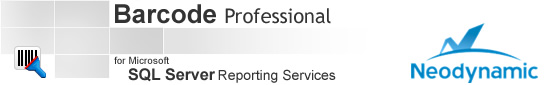
 Send comments on this topic.
Send comments on this topic. Visit Neodynamic's website.
Visit Neodynamic's website.