Microsoft Visual Studio and Visual Web Developer Express Edition Configuration
- Launch Visual Studio or Visual Web Developer Express Edition.
- Create a new ASP.NET Web Application project.
- Open the Toolbox, right-click on it, and select Choose Items.
- Select the .NET Framework Components tab. You will find the Neodynamic.WebControls.ImageDraw assembly listed.
If you cannot find it...Double-click on ImageDraw assembly to select it, then click on OK.
- Click on Browse button, and navigate to the folder you installed it to.
- Browse to the Bin folder, and select the folder that matches the version of ASP.NET you are using.
- Select Neodynamic.WebControls.ImageDraw.dll from that dialog, and click on Open.
- Click on OK button.
- The ImageDraw controls (ImageDraw, ImageDrawButton, and ImageDrawMap) should now appear in the Toolbox.
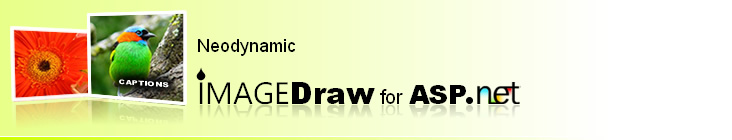
 Visit Neodynamic's website.
Visit Neodynamic's website.