ThermalLabel XML & JSON Templates
ThermalLabel SDK features XML & JSON Template i.e. you can instruct a ThermalLabel object for exporting/importing the label definition in XML or JSON text format. The following is a simple ThermalLabel object which can be saved as XML & JSON Template by invoking the GetXmlTemplate() and GetJsonTemplate() methods respectivelly:
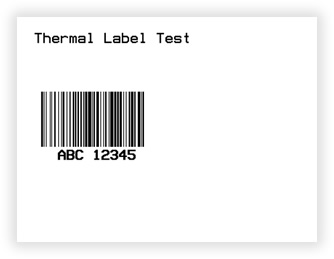
VB
'Define a ThermalLabel object and set unit to inch and label size
Dim tLabel As New ThermalLabel(UnitType.Inch, 4, 3)
tLabel.GapLength = 0.2
'Define a TextItem object
Dim txtItem As New TextItem(0.2, 0.2, 2.5, 0.5, "Thermal Label Test")
'Define a BarcodeItem object
Dim bcItem As New BarcodeItem(0.2, 1, 2, 1, BarcodeSymbology.Code128, "ABC 12345")
'Set bars height to .75inch
bcItem.BarHeight = 0.75
'Set bars width to 0.0104inch
bcItem.BarWidth = 0.0104
'Add items to ThermalLabel object...
tLabel.Items.Add(txtItem)
tLabel.Items.Add(bcItem)
'Save label to XML fil
System.IO.File.WriteAllText("C:\temp\myLabel.tl", tLabel.GetXmlTemplate())
'Save label to JSON file
System.IO.File.WriteAllText("C:\temp\myLabel.tlj", tLabel.GetJsonTemplate())
CS
//Define a ThermalLabel object and set unit to inch and label size
ThermalLabel tLabel = new ThermalLabel(UnitType.Inch, 4, 3);
tLabel.GapLength = 0.2;
//Define a TextItem object
TextItem txtItem = new TextItem(0.2, 0.2, 2.5, 0.5, "Thermal Label Test");
//Define a BarcodeItem object
BarcodeItem bcItem = new BarcodeItem(0.2, 1, 2, 1, BarcodeSymbology.Code128, "ABC 12345");
//Set bars height to .75inch
bcItem.BarHeight = 0.75;
//Set bars width to 0.0104inch
bcItem.BarWidth = 0.0104;
//Add items to ThermalLabel object...
tLabel.Items.Add(txtItem);
tLabel.Items.Add(bcItem);
//Save label to XML file
System.IO.File.WriteAllText(@"C:\temp\myLabel.tl", tLabel.GetXmlTemplate());
//Save label to JSON file
System.IO.File.WriteAllText(@"C:\temp\myLabel.tlj", tLabel.GetJsonTemplate());
The XML file will contain the following label description.
XML Template
<?xml version="1.0" encoding="utf-8"?>
<ThermalLabel Version="10.0" Width="4" Height="3" GapLength="0.2" MarkLength="0" OffsetLength="0" UnitType="Inch" LabelsPerRow="1" LabelsHorizontalGapLength="0" IsContinuous="False" PrintSpeed="" PrintMirror="False" CutAfterPrinting="False">
<Items>
<TextItem X="0.2" Y="0.2" Width="2.5" Text="Thermal_x0020_Label_x0020_Test" Font="NativePrinterFontA,10,Point,,,False,90,,CP850" />
<BarcodeItem X="0.2" Y="1" Width="2" Height="1" Symbology="Code128" Code="ABC_x0020_12345" BarHeight="0.75" Font="NativePrinterFontA,10,Point,,,False,90,,CP850" TextFont="NativePrinterFontA,10,Point,,,False,90,,CP850" MaxiCodeDrawPixelBasedSymbol="True" DotCodeAspectRatio="" />
</Items>
</ThermalLabel>
The JSON file will contain the following label description.
JSON Template
{
"width": 4,
"height": 3,
"unitType": "Inch",
"items": [
{
"typeName": "TextItem",
"text": "Thermal Label Test",
"font": {
"name": "NativePrinterFontA",
"nameAtPrinterStorage": "",
"size": 10,
"bold": false,
"italic": false,
"underline": false,
"strikeout": false,
"unit": "Point",
"customFontFile": "",
"customFontFileFamilyName": "",
"isBitmapFont": false,
"threshold": 90,
"codePage": "CP850"
},
"foreColor": "Black",
"foreColorHex": "",
"rotationAngle": 0,
"width": 2.5,
"height": 0.5,
"counterStep": 0,
"counterUseLeadingZeros": false,
"mask": "",
"maskIncrement": "",
"rightToLeft": false,
"sizing": "None",
"cornerRadius": {
"topLeft": 0,
"topRight": 0,
"bottomRight": 0,
"bottomLeft": 0
},
"borderThickness": {
"left": 0,
"top": 0,
"bottom": 0,
"right": 0
},
"borderColor": "Black",
"borderColorHex": "",
"backColor": "White",
"backColorHex": "",
"textPadding": {
"left": 0,
"top": 0,
"bottom": 0,
"right": 0
},
"textAlignment": "Left",
"cultureName": "",
"maxLength": 0,
"hideIfEmpty": false,
"inputMaskPattern": "",
"inputMaskPromptChar": "_",
"strokeThickness": 0,
"strokeColorHex": "",
"charSpacing": 0,
"name": "",
"x": 0.2,
"y": 0.2,
"dataField": "",
"dataFieldFormatString": "",
"useCache": false,
"cacheItemId": "",
"printAsGraphic": false,
"visible": true,
"comments": "",
"tag": "",
"locked": false,
"editable": true,
"expression": "",
"isDesignTime": false
},
{
"typeName": "BarcodeItem",
"text": "",
"barColor": "Black",
"barColorHex": "",
"barHeight": 0.75,
"barWidth": 0.0104,
"barRatio": 2,
"rotationAngle": 0,
"codabarStartChar": "A",
"codabarStopChar": "A",
"displayStartStopChar": true,
"code": "ABC 12345",
"addChecksum": true,
"eanUpcGuardBar": true,
"eanUpcGuardBarHeight": 0.55,
"code128CharSet": "Auto",
"planetHeightTallBar": 0.2,
"planetHeightShortBar": 0.1,
"postnetHeightTallBar": 0.2,
"postnetHeightShortBar": 0.1,
"symbology": "Code128",
"quietZone": {
"left": 0.1,
"top": 0,
"bottom": 0.02,
"right": 0.1
},
"displayChecksum": true,
"displayCode": true,
"textAlignment": "AboveCenter",
"codeAlignment": "BelowCenter",
"code16kMode": "Mode1",
"code39FullAsciiMode": true,
"code93FullAsciiMode": true,
"dataMatrixModuleSize": 0.0417,
"dataMatrixProcessTilde": false,
"dataMatrixFormat": "Auto",
"dataMatrixEncoding": "Auto",
"eanUpcSupplement": "None",
"eanUpcSupplementTopMargin": 0.15,
"eanUpcSupplementSeparation": 0.15,
"eanUpcSupplementCode": "0",
"upcESystem": "System0",
"pdf417Rows": 0,
"pdf417Columns": 0,
"pdf417ErrorCorrectionLevel": "Level2",
"pdf417CompactionType": "Auto",
"pdf417Truncated": false,
"pdf417ByteEncodingName": "ISO-8859-1",
"postal4StateTrackerBarHeight": 0.08,
"postal4StateTrackerBarWidth": 0.0208,
"postal4StateBarsSpacing": 0.0313,
"postal4StateAddStartStopChar": true,
"bearerBarStyle": "None",
"bearerBarThickness": 0.05,
"eanUpcDisplayLightMarginIndicator": false,
"qRCodeModuleSize": 0.0417,
"qRCodeEncoding": "Auto",
"qRCodeByteEncodingName": "ISO-8859-1",
"qRCodeErrorCorrectionLevel": "M",
"qRCodeVersion": "Auto",
"uspsFimPattern": "A",
"uspsHorizontalBarsCount": 10,
"telepenEncoding": "Ascii",
"pharmacodeThinBarWidth": 0.0208,
"pharmacodeThickBarWidth": 0.0625,
"pharmacodeBarsSpacing": 0.0417,
"backColor": "White",
"backColorHex": "",
"font": {
"name": "NativePrinterFontA",
"nameAtPrinterStorage": "",
"size": 10,
"bold": false,
"italic": false,
"underline": false,
"strikeout": false,
"unit": "Point",
"customFontFile": "",
"customFontFileFamilyName": "",
"isBitmapFont": false,
"threshold": 90,
"codePage": "CP850"
},
"foreColor": "Black",
"foreColorHex": "",
"textFont": {
"name": "NativePrinterFontA",
"nameAtPrinterStorage": "",
"size": 10,
"bold": false,
"italic": false,
"underline": false,
"strikeout": false,
"unit": "Point",
"customFontFile": "",
"customFontFileFamilyName": "",
"isBitmapFont": false,
"threshold": 90,
"codePage": "CP850"
},
"textForeColor": "Black",
"textForeColorHex": "",
"aztecCodeModuleSize": 0.0417,
"aztecCodeFormat": "Auto",
"aztecCodeErrorCorrection": 23,
"aztecCodeRune": -1,
"aztecCodeByteEncodingName": "ISO-8859-1",
"pdf417SegmentIndex": 0,
"pdf417SegmentCount": 0,
"pdf417FileId": "000",
"pdf417AspectRatio": 0,
"microPdf417Version": "Auto",
"isbt128DataStructure": "DS001",
"hibcFormatHumanReadableText": true,
"useQuietZoneForText": false,
"barWidthAdjustment": 0,
"humanReadableText": "",
"microQRCodeVersion": "Auto",
"msiChecksum": "OneMod10",
"segmentsPerRow": 4,
"maxiCodeMode": "Mode4",
"maxiCodeProcessTilde": false,
"maxiCodeSymbolIndex": 1,
"maxiCodeSymbolCount": 1,
"aztecCodeProcessTilde": false,
"qRCodeProcessTilde": false,
"dataMatrixByteEncodingName": "ISO-8859-1",
"dataMatrixSymbolCount": 1,
"dataMatrixSymbolIndex": 1,
"dataMatrixFileId": "001001",
"sizing": "None",
"barcodeAlignment": "TopLeft",
"cornerRadius": {
"topLeft": 0,
"topRight": 0,
"bottomRight": 0,
"bottomLeft": 0
},
"borderThickness": {
"left": 0,
"top": 0,
"bottom": 0,
"right": 0
},
"borderColor": "Black",
"borderColorHex": "",
"barcodePadding": {
"left": 0,
"top": 0,
"bottom": 0,
"right": 0
},
"width": 2,
"height": 1,
"counterStep": 0,
"counterUseLeadingZeros": false,
"mask": "",
"maskIncrement": "",
"hideIfEmpty": false,
"eanUpcMagnificationFactor": 0,
"hibcUseIsoIec15434Encoding": false,
"codeFormatPattern": "",
"textFormatPattern": "",
"hanXinCodeByteEncodingName": "ISO-8859-1",
"hanXinCodeEncoding": "Auto",
"hanXinCodeErrorCorrectionLevel": "L1",
"hanXinCodeVersion": "Auto",
"hanXinCodeModuleSize": 0.0417,
"hanXinCodeProcessTilde": false,
"itf14LeftHMark": "None",
"itf14RightHMark": "None",
"errorBehavior": "BlankImage",
"gS1DataStrictValidation": false,
"maxiCodeDrawPixelBasedSymbol": true,
"dotCodeModuleSize": 0.0417,
"dotCodeProcessTilde": false,
"dotCodeColumns": 0,
"dotCodeRows": 0,
"dotCodeAspectRatio": "",
"dotCodeModuleShape": "Circle",
"dataMatrixIncludeRectFormatsInAutoMode": false,
"code11TwoDigitsChecksum": false,
"tlc39MicroPdf417BarWidth": 0.010416666666666666,
"tlc39MicroPdf417RowBarHeight": 0.03125,
"name": "",
"x": 0.2,
"y": 1,
"dataField": "",
"dataFieldFormatString": "",
"useCache": false,
"cacheItemId": "",
"printAsGraphic": false,
"visible": true,
"comments": "",
"tag": "",
"locked": false,
"editable": true,
"expression": "",
"isDesignTime": false
}
],
"gapLength": 0.2,
"markLength": 0,
"offsetLength": 0,
"labelsPerRow": 1,
"labelsHorizontalGapLength": 0,
"isContinuous": false,
"printSpeed": "",
"printMirror": false,
"cutAfterPrinting": false,
"darkness": -1000,
"expressions": [],
"sheetLabelsWidth": 0,
"sheetLabelsHeight": 0,
"sheetLabelsCount": 0,
"sheetLabelsMargin": {
"left": 0,
"top": 0,
"bottom": 0,
"right": 0
}
}
Loading a ThermalLabel XML Template
For loading a ThermalLabel XML Template, you must invoke the LoadXmlTemplate() method on a ThermalLabel object. You must pass to the LoadXmlTemplate() method a string representation of the XML Template content. For example, based on the sample above, you can load the XML Template from a file as follows:
VB
'Create a ThermalLabel object for loading the XML template into it
Dim tLabel As New ThermalLabel()
'Load XML Template File
tLabel.LoadXmlTemplate(System.IO.File.ReadAllText("c:\temp\myLabel.tl"))
CS
//Create a ThermalLabel object for loading the XML template into it
ThermalLabel tLabel = new ThermalLabel();
//Load XML Template File
tLabel.LoadXmlTemplate(System.IO.File.ReadAllText(@"c:\temp\myLabel.tl"));
Loading a ThermalLabel JSON Template
For loading a ThermalLabel JSON Template, you must invoke the LoadJsonTemplate() method on a ThermalLabel object. You must pass to the LoadJsonTemplate() method a string representation of the JSON Template content. For example, based on the sample above, you can load the JSON Template from a file as follows:
VB
'Create a ThermalLabel object for loading the JSON template into it
Dim tLabel As New ThermalLabel()
'Load JSON Template File
tLabel.LoadJsonTemplate(System.IO.File.ReadAllText("c:\temp\myLabel.tlj"))
CS
//Create a ThermalLabel object for loading the JSON template into it
ThermalLabel tLabel = new ThermalLabel();
//Load JSON Template File
tLabel.LoadJsonTemplate(System.IO.File.ReadAllText(@"c:\temp\myLabel.tlj"));