There are two ways to render barcode images in your Views, one is through the BarcodeHtmlHelper class where the barcode image is embedded into the HTML returned back to the browser; and the other one is by writing a Controller from where you instantiate BarcodeProfessional class to generate the desired barcode image that will be displayed in the View through an HTML IMG tag.
Barcode Professional can generate most popular Linear (1D), Postal, Component Composite, MICR & 2D Barcode Symbologies including Code 39, Code 128, GS1-128, GS1 DataBar (RSS-14), EAN 13 & UPC, ISBN, ISBT-128, Postal (USPS, British Royal Mail, Australia Post, DHL, FedEx), Data Matrix, QR Code, PDF 417, Aztec Code, UPS MaxiCode, Chinese Han Xin Code, IFA PPN, MICR E-13-B Characters, all EAN/UPC Composite Barcodes (CC-A, CC-B & CC-C) and many more barcode standards
If you need further assistance, please contact our team at http://www.neodynamic.com/support
- In your ASP.NET MVC project, add a reference to Neodynamic.Web.MVC.Barcode.dll which is located in the installation folder of our product (under Bin subfolder)
- Then, in the View where you'd like to display the barcode image, add the following using statement at the top:
@using Neodynamic.Web.MVC.Barcode - Now, in the View's content, use the BarcodeHtmlHelper.EmbedBarcodeImage method to embed the barcode image. In this snipped code, the barcode type, a.k.a. Symbology, will be QRCode and the value to encode is ABC12345
@Html.Raw(BarcodeHtmlHelper.EmbedBarcodeImage("S="+Symbology.QRCode.ToString()+"&C=ABC12345", "Sample Barcode", "", ""))Please refer to the Barcode HTML Helper Settings for further details on how to contruct the parameter string for BarcodeHtmlHelper.EmbedBarcodeImage method.
- That's it! Just view the page on a browser and a QR Code symbol will be displayed.
The BarcodeHtmlHelper.EmbedBarcodeImage method creates and embeds a barcode image in PNG format by leveraging browsers Base64 Data URI feature. If you do not want to embed the barcode image or need to render the barcode in another image format like (jpg, gif, etc), then please refer to Using BarcodeProfessional class in a Controller
- In your ASP.NET MVC project, add a reference to Neodynamic.Web.MVC.Barcode.dll which is located in the installation folder of our product (under Bin subfolder)
- Then, create a new Controller called BarcodeGen and paste the following code. In this sample code, we create an instance of BarcodeProfessional class to create a QR Code based on the specified value to encode:
C#public void GetBarcodeImage(string valueToEncode) { //Create an instance of BarcodeProfessional class using (Neodynamic.Web.MVC.Barcode.BarcodeProfessional bcp = new Neodynamic.Web.MVC.Barcode.BarcodeProfessional()) { //Set the desired barcode type or symbology bcp.Symbology = Neodynamic.Web.MVC.Barcode.Symbology.QRCode; //Set value to encode bcp.Code = valueToEncode; //Generate barcode image byte[] imgBuffer = bcp.GetBarcodeImage(System.Drawing.Imaging.ImageFormat.Png); //Write image buffer to Response obj System.Web.HttpContext.Current.Response.ContentType = "image/png"; System.Web.HttpContext.Current.Response.BinaryWrite(imgBuffer); } }VB.NETPublic Sub GetBarcodeImage(valueToEncode As String) 'Create an instance of BarcodeProfessional class Using bcp As New Neodynamic.Web.MVC.Barcode.BarcodeProfessional() 'Set the desired barcode type or symbology bcp.Symbology = Neodynamic.Web.MVC.Barcode.Symbology.QRCode 'Set value to encode bcp.Code = valueToEncode 'Generate barcode image Dim imgBuffer As Byte() = bcp.GetBarcodeImage(System.Drawing.Imaging.ImageFormat.Png) 'Write image buffer to Response obj System.Web.HttpContext.Current.Response.ContentType = "image/png" System.Web.HttpContext.Current.Response.BinaryWrite(imgBuffer) End Using End Sub
- Now, in the View, we'll use an IMG tag pointing to the GetBarcodeImage method of the BarcodeGen Controller by specifying which value we'd like to encode into a QR Code image. For instance:
<img src='@Url.Action("GetBarcodeImage", "BarcodeGen", new { valueToEncode = "ABC12345" }, Request.Url.Scheme)' alt='Sample Barcode' />
- That's it! Just view the page on a browser and a QR Code symbol will be displayed.
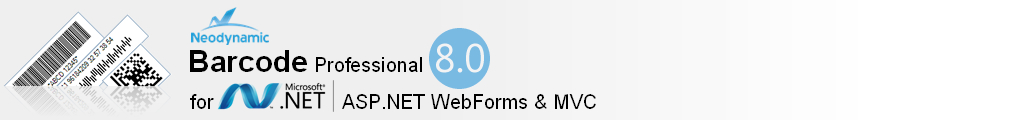
 Visit Neodynamic's website.
Visit Neodynamic's website.