Neodynamic ImageDraw is the definitive solution for professional web imaging design, exclusively developed for ASP.NET applications.
Neodynamic ImageDraw for ASP.NET is a set of server controls which generate real time on-fly composite images for ASP.NET Web Applications. ImageDraw allows you to use all the potential of GDI+ to dynamically create composite images supporting Images/Photos/Pictures, Texts, WordArt and Autoshapes like lines, arrows, rectangles, rounded rectangles, polygons, stars, ovals, callouts (speech bubbles), paths, etc.; and a lot of useful built-in Imaging Effects like drop shadows, reflections, perspective views, Polaroid, filmstrip, scaling, resizing, skewing, and so on. You can use ImageDraw to deliver real time dynamically generated composite images such as picture thumbnails, image buttons, image maps or any other graphical application.
What is Neodynamic ImageDraw for ASP.NET?
ImageDraw comes in three different ASP.NET controls:
 ImageDraw
ImageDrawExtends the built-in Image control (System.Web.UI.WebControls.Image class) providing the ability to dynamically generate composite images.
 ImageDrawButton
ImageDrawButtonExtends the built-in ImageButton control (System.Web.UI.WebControls.ImageButton class) providing the ability to dynamically generate composite images. The Click event supplies the x/y coordinates of where the user clicked the image providing a means to respond differently depending on what part of the image is clicked or to dynamically drawing on using ImageElement, TextElement, WordArtElement or ShapeElement objects.
 ImageDrawMap
ImageDrawMapExtends the built-in ImageMap control (System.Web.UI.WebControls.ImageMap class) providing the ability to dynamically generate composite image map. ImageDrawMap creates an image that contains defined hot spot regions. When a user clicks a hot spot region, the control can either generate a post back to the server or navigate to a specified URL. Both the image representing the "map" and the hot spot regions can be created at design-time using ImageDraw Visual Editor.
Features
- Dynamic image composition supporting Images/Photos/Pictures, Texts, WordArt and Autoshapes like lines, arrows, rectangles, rounded rectangles, polygons, stars, ovals, and so on.
- Accepts as image sources the following formats: GIF, JPG/JPEG, BMP, TIFF, ICO, WMF, EMF and PNG.
- Renders images on-fly in formats such as GIF, JPG/JPEG, BMP, and PNG.
- Renders images on-fly for Mobile Device Browsers supporting Wireless Bitmap (WBMP) format.
- Can render GDI+ bitmap objects to the specified image format.
- High Quality Resolution for output composite images supporting DPI setting.
- Support for handling Multipage TIFF files.
- Renders images served by WebServices.
- Renders embedded images get from ASP.NET 2.0/3.5/4.0 Resources files using ASP.NET Expressions.
- Data Binding support allowing you to render images stored in a BLOB (Binary Large Object) field of a SQL Server database table.
- Data Binding support allowing you to render images stored as Base64 strings in XML files or returned by WebServices
- Lots of useful Imaging Effects out of the box, including: Adjust Brightness, Contrast, Gamma, Hue, Saturation, Opacity, HSL; Convert To Grayscale, Negative, Sepia, Black & White; Crop, Drop REAL Shadow, Flip, Make Transparent, Perspective Shadow, Resize, Scale, Rotate, Round Corners, Silhouette, Stretch, Decorative Border, Glass Table, Mail Stamp, Polaroid, Filmstrip, Skew, Perspective View, Camera view, Gaussian Blur, Distort Corners, Remove Transparency, Perspective Reflection, Red-Eye Removal, Feather, Glow, Fade, BitmapMask, Remove Pixel, Color Substitution, Tint, Emboss, Solarize, Pixelate, Sharpen, Focal Grayscale, Focal Pixelate, Focal Soften, Focal Tint, and Museum Matte Frame.
- Cross-browser support including Microsoft Internet Explorer, Netscape, FireFox, Opera, Safari, Google Chrome and so on.
- Full design-time support in Visual Studio 2005, Visual Web Developer Express 2005, Visual Studio 2008, Visual Web Developer Express 2008, Visual Studio 2010, Visual Web Developer Express 2010, and Microsoft Expression Web.
- ASP.NET Mobile Support by including Wireless Bitmap (WBMP) output image generation.
- Visual Image Editor included.
- Visual HotSpots Map Editor included.
- Intellisense support at HTML Code View and at Source Code View.
- Image Caching capabilities.
- Image Metadata Utility (EXIF support).
- No complex configurations.
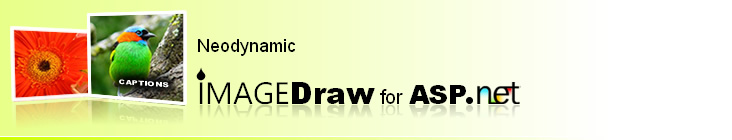
 Visit Neodynamic's website.
Visit Neodynamic's website.