The JSPM Client App
Overview
Each client machine that wants to print and scan locally from your Blazor apps will require to install a very small utility called JSPM.
JSPM is a lightweight native app (without any dependencies) that processes all the Client Print Jobs generated by the JSPrintManager Razor Component
JSPM is a native app that does not require the client to install any other dependencies or frameworks (like Java, .NET, ActiveX, Silverlight, Flash, etc.) and runs on Windows, Linux, Mac & Raspberry Pi by listening for localhost's port 25443 to process the JSPrintManager Razor Component requests.
Note
JSPM App also must be installed on the machine where the website is being developed and tested!
Important
Browser needs to be restarted after package installation! FireFox-based browser must be closed (all open instances) before installing JSPM utility.
Important
Internet Explorer 11 & MS Edge users must allow websocket connection to localhost! Open Internet Explorer, then click ⚙ (Gear Icon) ⇨ Internet Options ⇨ Security ⇨ Local Intranet ⇨ Sites ⇨ Uncheck the first checkbox as shown below:
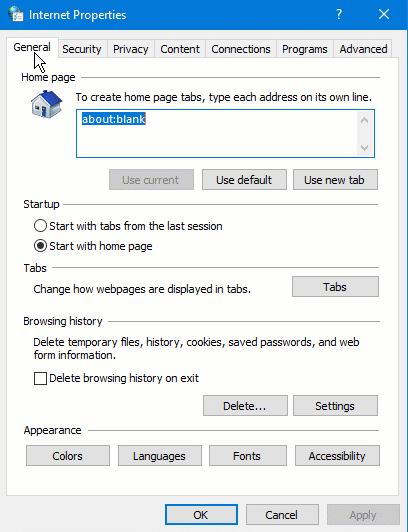
System Requirements
Windows Clients
- OS: Windows XP, Vista, Windows 7, Windows 8.x (Desktop-mode), Windows 10
- BROWSER: Internet Explorer 10+, Microsoft Edge, Mozilla Firefox 31+, Google Chrome 31+, Safari 6.0.3+
Linux Clients
- OS: Debian 8+, Ubuntu 12.04+, Linux Mint 13+, Fedora 20+, CentOS 7.0+
- BROWSER: Mozilla Firefox, Google Chrome
Mac Clients
- OS: macOS/OSX 10.7+ / ARM & Intel
- BROWSER: Safari, Mozilla Firefox, Google Chrome
Raspberry Pi Clients
- OS: Raspbian
- BROWSER: Iceweasel (Firefox), Chromium
JSPM Installer Packages
The JSPM Installer Packages are available at https://neodynamic.com/downloads/jspm
You can host them at your own website but please consider linking to Neodynamic's website as it will help you and your users to always get the latest builds of JSPM App and ensure the utility comes from us.
Note
- Windows Authenticode Certificate: The installer package and the main exe file are digitally-signed with a Windows Authenticode Certificate issued by DigiCert, Inc. Install the package only if the Publisher is Neodynamic SRL; otherwise contact us.
- Signed & Notarized by Apple: The installer package and the main app are digitally-signed & notarized by Apple, Inc. Install the package only if the Publisher/Developer ID is Neodynamic S.R.L. (557X362695); otherwise contact us.
Command-line Options
The following commands are available from the Windows Command Prompt or Unix Terminal
Proxy Settings
- If the client requires to passthrough a proxy to get access to your website, then JSPM App must be configured to support that scenario
--reinstall-certificates ✪
- This will reinstall the JSPrintManager's SSL certificates required to print from HTTPS Websites
Important
✪ Requires admin right
White Label (Custom Branding)
If you are integrating JSPrintManager into your own Blazor app, you may wish to apply your own branding in order to deliver a consistent experience to your customers. White Label (Custom Branding) Licensing for the JSPrintManager Client App is available!