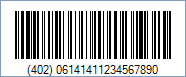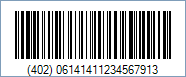The VICS standard Bill of Lading
(BOL) number is based on UCC global standard identification system. It is a
fixed length numeric number and is composed of sixteen digits and a check
digit. The VICS standard Bill of Lading number is an identification number
assigned by the shipper and is a mandatory part of the VICS standard Bill of
Lading. The VICS BOL number structure supports its' use as a unique shipment
identification tag within the total supply chain and as a primary key to
corresponding shipment EDI data.
The data content of the VICS standard Bill of Lading (BOL) number is as
specified below:
(*) Considerations about GS1.US (EAN.UCC) Company Prefix and
Serial number:
-
The GS1.US (EAN.UCC) Company Prefix is the same prefix used in the U.P.C. and
SSCC-18 numbers.
-
UCC assigned company prefixes will need to be converted to a GS1.US (EAN.UCC)
Company Prefix. This is accomplished by adding a 0 (zero) to the left of the
UCC Company Prefix.
-
For suppliers with legacy system applications that generate and use a 7-digit
BOL number, then their GS1.US (EAN.UCC) company prefix is 0111111 and the
7-digit BOL must be prefixed with 00 to total 9-digit BOL.
In order to get a VICS BOL barcode image, please follow these
steps:
-
Set the Symbology property to VicsBol
-
Setting up dimensions and quiet zones:
-
Set the BarWidth
property to 0.01 (Values are expressed in Inches)
-
Set the BarHeight
property to 0.5 (Values are expressed in Inches)
-
Set the QuietZone
property (Value is expressed in Inches)
-
Set the Code
property with the value to encode. It must match the aforementioned structure
i.e. 7-digit GS1.US (EAN.UCC) Company Prefix + 9-digit Serial number
-
Set the AddChecksum property to True
Example of a VICS BOL barcode image
Code property =
0614141123456791 (GS1.US Company Prefix = 0614141
and Serial number = 123456791) will produce the following barcode image:
 The VICS standard Bill of Lading
(BOL) number is based on UCC global standard identification system. It is a
fixed length numeric number and is composed of sixteen digits and a check
digit. The VICS standard Bill of Lading number is an identification number
assigned by the shipper and is a mandatory part of the VICS standard Bill of
Lading. The VICS BOL number structure supports its' use as a unique shipment
identification tag within the total supply chain and as a primary key to
corresponding shipment EDI data.
The VICS standard Bill of Lading
(BOL) number is based on UCC global standard identification system. It is a
fixed length numeric number and is composed of sixteen digits and a check
digit. The VICS standard Bill of Lading number is an identification number
assigned by the shipper and is a mandatory part of the VICS standard Bill of
Lading. The VICS BOL number structure supports its' use as a unique shipment
identification tag within the total supply chain and as a primary key to
corresponding shipment EDI data.