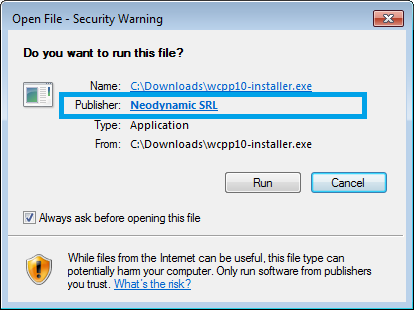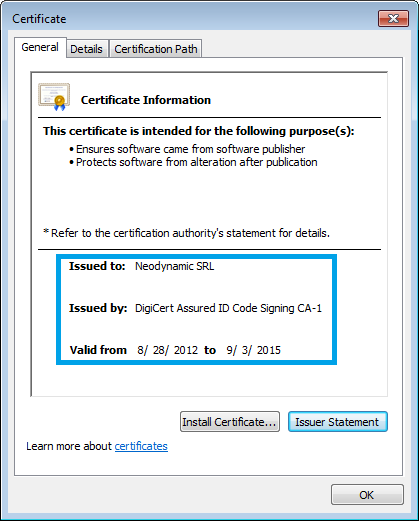The WCPP client utility
Overview
Each client machine that wants to print locally from ASP.NET by using the WebClientPrint solution will require installing a very small utility called WebClientPrint Processor (WCPP).
WCPP is a lightweight native digitally-signed Windows app (without any dependencies) that processes all the Client Print Jobs generated by the WebClientPrint server-side component.
WCPP is great because it is a native app that does not require the client to install any other dependencies or frameworks (like Java, .NET, ActiveX, Silverlight, Flash, etc.) and runs on Win98 or greater! You can keep your current enterprise hardware, save money and start porting your systems to ASP.NET web apps.
The client machine requirements are:
- A simple Windows internet browser like:
- Internet Explorer 6 or greater! (Note: IE10 in Desktop Mode)
- Mozilla Firefox 2.0 or greater!
- Google Chrome 11 or greater!
- Opera 9.0 or greater!
- Safari 3.0 or greater!
- Any of the following Windows OS:
- Windows 98, 2000 or ME
- XP
- Vista
- Windows 7
- Windows 8 (Desktop-mode)
WCPP Installer
The WCPP Installer is available at http://www.neodynamic.com/downloads/wcpp10-installer.exe
You can host it on your own website but please consider linking it to Neodynamic’s website.
It will help you and your users to always get the latest builds of WCPP and ensure the utility comes from us.
WCPP Security Protection
Both the WCPP Installer (wcpp10-installer.exe) as well as the WCPP program file (wcpp.exe) are digitally-signed with a Windows Authenticode certificate issued by DigiCert Assured ID Code Signing CA-1 to protect you, your end-users and us from malware and tampering.
You must instruct and educate your end-users to install the WCPP utility only if it comes from our company i.e. the Publisher is Neodynamic SRL as shown in the following figures.