Client-side Configuration
JSPrintManager (JSPM) Client App
Each client machine that wants to print from your website must download and install JSPM App
JSPM is a lightweight native app (without any dependencies) that processes all the Client Print Jobs generated by the JSPrintManager Razor Component.
JSPM runs on Windows, Linux, Mac & Raspberry Pi by listening for localhost's port 25443 to process the JSPrintManager Razor Component requests.
Note
JSPM App also must be installed on the machine where the website is being developed and tested!
Important
Browser needs to be restarted after package installation! FireFox-based browser must be closed (all open instances) before installing JSPM utility.
Important
Internet Explorer 11 & MS Edge users must allow websocket connection to localhost! Open Internet Explorer, then click ⚙ (Gear Icon) ⇨ Internet Options ⇨ Security ⇨ Local Intranet ⇨ Sites ⇨ Uncheck the first checkbox as shown below:
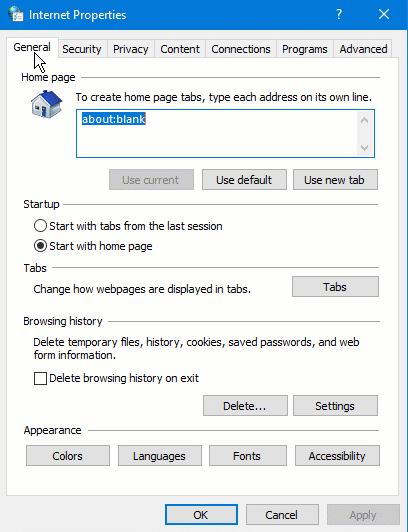
System Requirements
Windows Clients
- OS: Windows XP, Vista, Windows 7, Windows 8.x (Desktop-mode), Windows 10
- BROWSER: Internet Explorer 10+, Microsoft Edge, Mozilla Firefox 31+, Google Chrome 31+, Safari 6.0.3+
Linux Clients
- OS: Debian 8+, Ubuntu 12.04+, Linux Mint 13+, Fedora 20+, CentOS 7.0+
- BROWSER: Mozilla Firefox, Google Chrome
Mac Clients
- OS: macOS/OSX 10.7+ / ARM & Intel
- BROWSER: Safari 6.0.3+, Mozilla Firefox 31+, Google Chrome 31+
Raspberry Pi Clients
- OS: Raspbian
- BROWSER: Iceweasel (Firefox), Chromium
More about JSPM Client App
Learn more about JSPM Client App like Command-line Options and more.