How to use Barcode Professional in HTML pages
Product Barcode Professional for ASP.NET Published 02/24/2006 Updated 02/24/2006
Requirements
Neodynamic Barcode Professional 2.0 for ASP.NET (WebControl)
Microsoft .NET Framework (any version)
Microsoft Visual Studio .NET (any version)
In some cases you could need to show barcode images in simple HTML pages. Barcode Professional is .NET technology and it should be used in ASP.NET Web Applications.
To show barcode images in a HTML page using Barcode Professional we have to use both technologies HTML and ASP.NET.
In the following sample we're going to create a simple HTML page that shows a barcode image generated by Barcode Professional.
Steps to render barcode images in HTML pages
- Open your .NET development tool such as Visual Studio .NET and create a new ASP.NET Web Application.
- In order to serve barcode images to HTML pages with Barcode Professional, we have to create an ASP.NET WebForm or a HTTP Handler. In this case, we choose the first option for simplicity. So, rename the default WebForm1.aspx created by VS.NET to BarcodeGen.aspx or create a new one.
- Now, add a reference to Barcode Professional assembly (Neodynamic.WebControls.BarcodeProfessional.dll). You can typically find it at C:\Program Files\Neodynamic\Barcode Professional WebControl\v2.0\Redistributable\<framework version>.
- In the BarcodeGen.aspx's code-behind file, add the following namespace reference.
VB
Imports Neodynamic.WebControls.BarcodeProfessionalC#
using Neodynamic.WebControls.BarcodeProfessional; - We're going to suppose that our BarcodeGen.aspx page will receive one parameter - the value to encode - through its query string. In the Page_Load event procedure we're going to use Barcode Professional to render the barcode image, for example:
VB
Dim bcp As New BarcodeProfessional bcp.Code = Request.QueryString("code") bcp.Symbology = Symbology.Code128 Dim barcodeImage As Byte() = bcp.GetBarcodeImage(System.Drawing.Imaging.ImageFormat.Gif) If (barcodeImage Is Nothing) Then Response.End() Else Response.Clear() Response.ContentType = "image/gif" Response.BinaryWrite(barcodeImage) Response.End() End IfC#
BarcodeProfessional bcp = new BarcodeProfessional(); bcp.Code = Request.QueryString["code"]; bcp.Symbology = Symbology.Code128; byte[] barcodeImage = bcp.GetBarcodeImage(System.Drawing.Imaging.ImageFormat.Gif); if(barcodeImage == null) Response.End(); else { Response.Clear(); Response.ContentType = "image/gif"; Response.BinaryWrite(barcodeImage); Response.End(); } - Now, add a HTML page and name it BarcodeTest.htm. In this page we've included some script code in order to add some dynamic barcode generation. Here is the code for the HTML page:
<!DOCTYPE HTML PUBLIC "-//W3C//DTD HTML 4.0 Transitional//EN"> <html> <head> <title>Barcode Professional in a HTML Page</title> <script type="text/javascript"> function ChangeBarcode(code) { var elem = document.getElementById("imgBarcode"); if(elem!=null) elem.src="BarcodeGen.aspx?code="+code; } </script> </head> <body> <P> <FONT face="Arial"><b>Barcode Professional in a HTML page</b></FONT> </P> <P> <IMG id="imgBarcode" alt="" src="BarcodeGen.aspx?code=12300445"> </P> <P> <FONT face="Arial" size="2">Enter a value to encode:</FONT><BR> <INPUT id="Text1" type="text" name="Text1"> <INPUT id="Button1" type="button" value="View Barcode" name="Button1" onclick="ChangeBarcode(Text1.value)"> </P> </body> </html>
That's it. Build the ASP.NET Web Application and open the BarcodeTest.htm page in your favorite browser. Enter some values to encode in the input box, click in the View Barcode button and see the barcode generated. Note that you can extend this sample including more parameters in the query string.
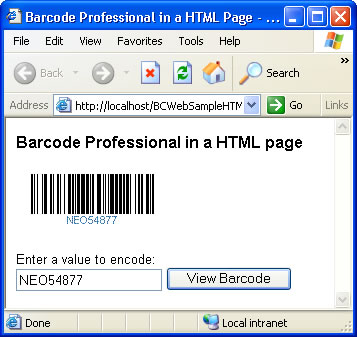
Sample Files Download
Here are a VB.NET and C# versions of this sample. Please, download the appropriate zip file. In it you'll find these files:
- BarcodeGen.aspx + BarcodeGen.aspx.cs/vb
- BarcodeTest.htm
Download the source code here:
- For Visual Basic.NET: BarcodeInHTMLPageVB.zip (1.72 KB)
- For Visual C#.NET: BarcodeInHTMLPageCSharp.zip (1,78 KB)
To reproduce this sample on your own machine, create a new ASP.NET Web Application, add a reference to Neodynamic Barcode Professional assembly and add the downloaded files.