

Neodynamic Barcode Professional 5.0 (or greater) for ASP.NET (WebControl)
Microsoft .NET Framework 2.0 (or greater)
Microsoft Visual Studio 2005/2008, Visual Web Developer Express Edition or Microsoft Expression Web
Barcode Professional for ASP.NET Mobile technology lets you to easily create Mobile WebForms for displaying barcodes on Mobile Devices supporting XHTML-MP/C-HTML or WAP/WML standards.
In the following Step-By-Step Guide we're going to create a simple ASP.NET Mobile web page which lets you to display barcodes on Internet Browsers of Mobile Devices leveraging Barcode Professional for ASP.NET and ASP.NET Mobile framework.
Please follow these steps:
<configuration>
<system.web>
<httpHandlers>
<add verb="*" path="BarcodeGen.axd" type="Neodynamic.WebControls.BarcodeProfessional.BarcodeProfessional, Neodynamic.WebControls.BarcodeProfessional"/>
</httpHandlers>
</system.web>
</configuration>
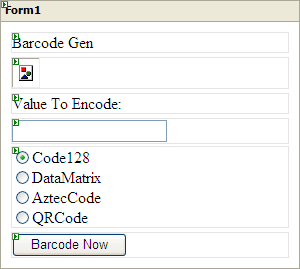
<%@ Page Language="VB" AutoEventWireup="false" CodeFile="MobileVB.aspx.vb" Inherits="MobileVB" %>
<%@ Register TagPrefix="mobile" Namespace="System.Web.UI.MobileControls" Assembly="System.Web.Mobile" %>
<html xmlns="http://www.w3.org/1999/xhtml" >
<body>
<mobile:Form id="Form1" runat="server"><mobile:Label ID="Label1" Runat="server">Barcode Gen</mobile:Label> <mobile:Image
ID="Image1" Runat="server" Visible="False">
</mobile:Image> <mobile:Label ID="Label2" Runat="server">Value To Encode:</mobile:Label> <mobile:TextBox
ID="TextBox1" Runat="server">
</mobile:TextBox><mobile:SelectionList ID="SelectionList1" Runat="server" SelectType="Radio">
<Item Selected="True" Text="Code128" Value="Code128" />
<Item Text="DataMatrix" Value="DataMatrix" />
<Item Text="AztecCode" Value="AztecCode" />
<Item Text="QRCode" Value="QRCode" />
</mobile:SelectionList> <mobile:Command ID="Command1" Runat="server" OnClick="Command1_Click">Barcode Now</mobile:Command></mobile:Form>
</body>
</html>
Protected Sub Command1_Click(ByVal sender As Object, ByVal e As System.EventArgs) Handles Command1.Click
'Use Codeless barcode generation...
' - Please refer to web.config under HttpHanlder node for BarcodeGen settings
' - Please refer to "Codeless Barcode Generation" topic of product help for further details about params.
Dim barcodeSymbology As String = Me.SelectionList1.Selection.Value
Me.Image1.ImageUrl = "~/BarcodeGen.axd?S=" + barcodeSymbology + "&C=" + Server.HtmlEncode(Me.TextBox1.Text) + "&BH=0.2&MS=0.04"
Me.Image1.Visible = True
End Sub
protected void Command1_Click(object sender, EventArgs e)
{
//Use Codeless barcode generation...
// - Please refer to web.config under HttpHanlder node for BarcodeGen settings
// - Please refer to "Codeless Barcode Generation" topic of product help for further details about params.
string barcodeSymbology = this.SelectionList1.Selection.Value;
this.Image1.ImageUrl = "~/BarcodeGen.axd?S=" + barcodeSymbology + "&C=" + Server.HtmlEncode(this.TextBox1.Text) + "&BH=0.2&MS=0.04";
this.Image1.Visible = true;
} Remember to download and install Barcode Professional for ASP.NET in order to reproduce this sample demo.
We provide best-in-class customer service and support directly from members of our dev team! If we are available when you contact us, you will get a response in few minutes; otherwise the maximum turnaround is 24hs in most cases.