

Virtual EPL Printer Driver for Windows & macOS installs as a local Windows/macOS printer and allows you to Convert, Preview and Render raw EPL (Zebra/Eltron Programming Language) commands to well known image and document formats like PNG, JPG, PCX & PDF. It also can be configured to redirect the EPL printing to any other installed printers!
VirtualEPLPrinter_USERNAME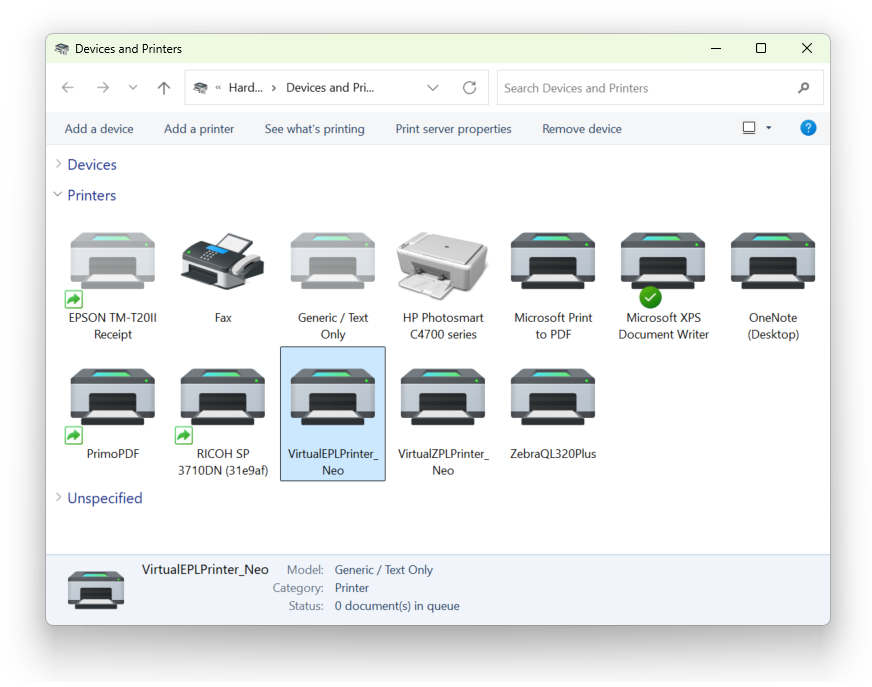
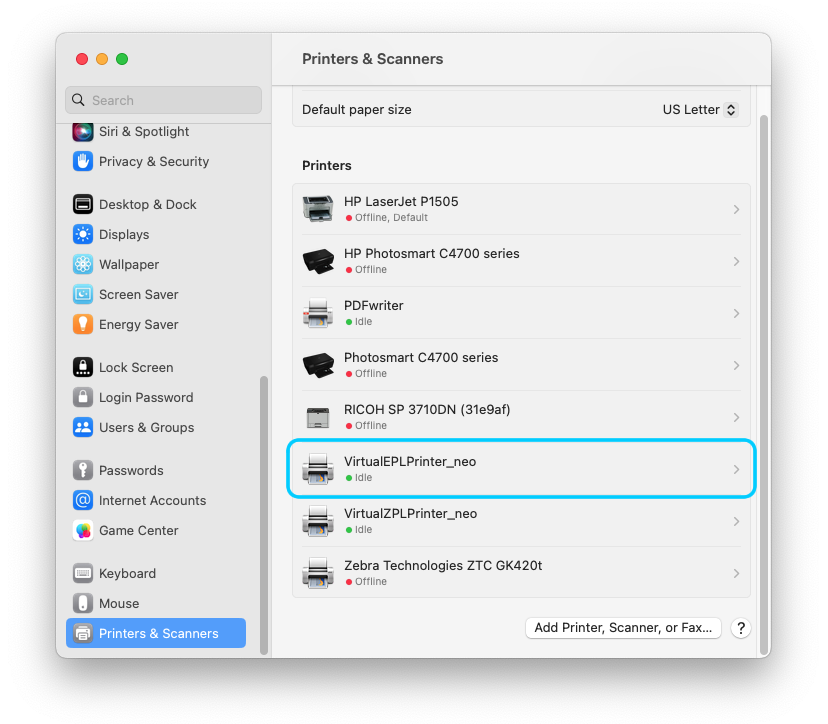
Virtual EPL Printer Driver can be configured by each User to meet its own printing needs. The Virtual Printer driver allows changing the DPI/Resolution, the Default Label Size, the Ribbon and the background label colors, and the TCP/IP Port. In addition, the user can configure whether the output EPL rendering should be saved on a disk folder or being printed to any other printer available in the system.
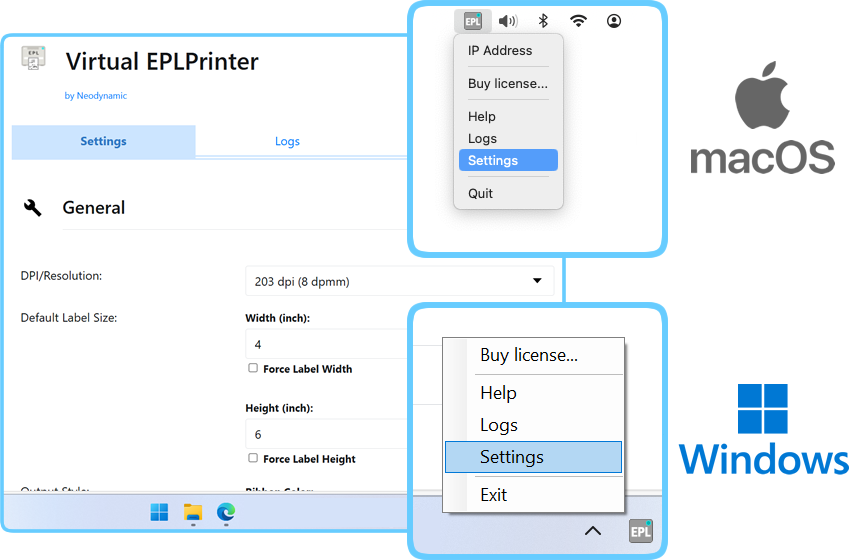
Virtual EPL Printer Driver rendering engine supports most of the EPL formatting and control commands. The following table lists the supported commands. Not listed or unsupported commands will be skipped in the parsing stage.
| Status | EPL Command | Notes |
|---|---|---|
| A - ASCII Text | Latin resident fonts 1, 2, 3, 4, 5, 6, and 7 | |
| B - Linear Bar Code | Code 39, Code 93, Code 128, UCC Serial Shipping Container, Codabar, EAN 8-13, German Post Code, Interleaved 2 of 5, Postnet, Planet, UCC/EAN 128, UPC A-E, Plessey, MSI | |
| b - 2D Bar Code | Aztec, Data Matrix, MaxiCode, PDF417, and QR Code | |
| C - Counter | ||
| FE - End Form Store | ||
| FK - Delete Form | ||
| FR - Retrieve Form | ||
| FS - Store Form | ||
| GG - Print Graphics | ||
| GK - Delete Graphics | ||
| GM - Store Graphics | ||
| GW - Direct Graphic Write | ||
| LE - Line Draw Exclusive OR | ||
| LO - Line Draw Black | ||
| LS - Line Draw Diagonal | ||
| LW - Line Draw White | ||
| N - Clear Image Buffer | ||
| P - Print | ||
| q - Set Label Width | ||
| Q - Set Form Length | ||
| R - Set Reference Point | ||
| TD - Date Recall & Format Layout | ||
| TS - Set Real Time Clock | ||
| TT - Time Recall & Format Layout | ||
| V - Define Variable | ||
| X - Box Draw | ||
| Z - Print Direction | ||
| ^@ - Reset Printer | ||
| ? - Download Variables |
The problem is that apps like those will usually break/invalidate the raw EPL commands structure when printing to our virtual driver. To bypass this problem you should do the following:
Download our rawprint.exe utility.
You can run it in two different ways:
cmd) and go to the folder where the rawprint.exe file was downloaded.