

Neodynamic Barcode Professional 3.0 for Reporting Services
Microsoft .NET Framework 1.1 or greater
Microsoft Visual Studio .NET 2003, Microsoft Visual Studio 2005 or SQL Server Business Intelligence Development Studio
Microsoft SQL Server 2000/2005 Reporting Services or Visual Studio Local Reports RDLC
A common need or requirement in barcode reporting scenarios is to display barcodes in the Page Header or/and Footer of a Report.
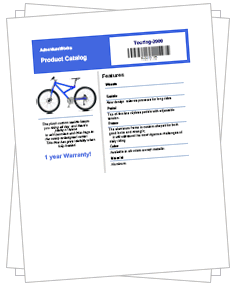
A SQL Server Reporting Services 2000/2005 Report (RDL file) or a Visual Studio Local Report (RDLC file) can contain a header and footer that run along the top and bottom of each page, respectively. The important thing to keep in mind regarding headers and footers is that they can contain static text, images, lines, rectangles, borders, background color, and background images ONLY, i.e. you cannot add databound fields or images directly to a header or footer and given that, it becomes in a problem when working with barcodes in such page sections because in most cases you'll want to encode a databound field. The following guide tries to provide you with a solution to this "limitation".
In the following guide we're going to create a Report Server Project which shows barcode images into a Page Header section of a simple report. This guide was developed by using Barcode Professional, Visual Studio 2005 and Reporting Services 2005. However, the same method stated here is valid for Reporting Services 2000 projects and Visual Studio Local Reports RDLC!
The idea is very simple... create a Product Catalog for AdventureWorks (A fictitious company which database is delivered with SQL Server 2005).
SELECT Production.vProductModelCatalogDescription.ProductModelID, Production.vProductModelCatalogDescription.Summary, Production.vProductModelCatalogDescription.Name, Production.vProductModelCatalogDescription.WarrantyPeriod, Production.vProductModelCatalogDescription.Wheel, Production.vProductModelCatalogDescription.Saddle, Production.vProductModelCatalogDescription.Pedal, Production.vProductModelCatalogDescription.BikeFrame, Production.vProductModelCatalogDescription.Crankset, Production.vProductModelCatalogDescription.Color, Production.vProductModelCatalogDescription.Material, Production.ProductPhoto.LargePhoto FROM Production.vProductModelCatalogDescription INNER JOIN Production.ProductPhoto ON Production.vProductModelCatalogDescription.ProductPhotoID = Production.ProductPhoto.ProductPhotoID WHERE(Production.vProductModelCatalogDescription.ProductModelID = @ModelID)
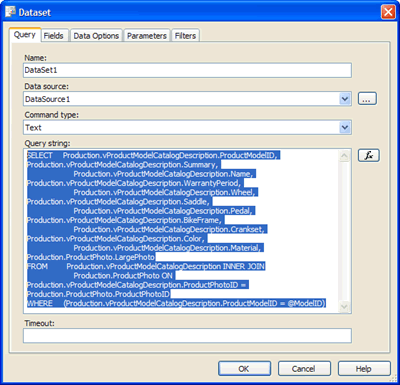
SELECT ProductModelID, Name FROM Production.vProductModelCatalogDescription ORDER BY Name
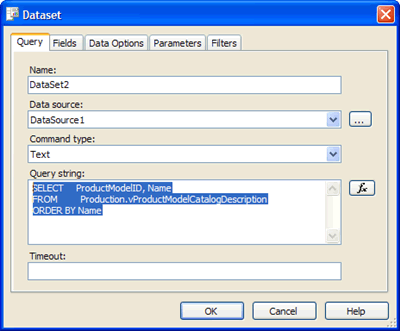
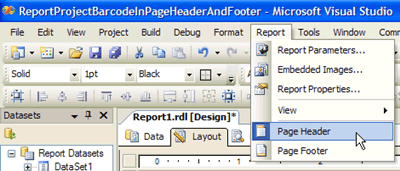
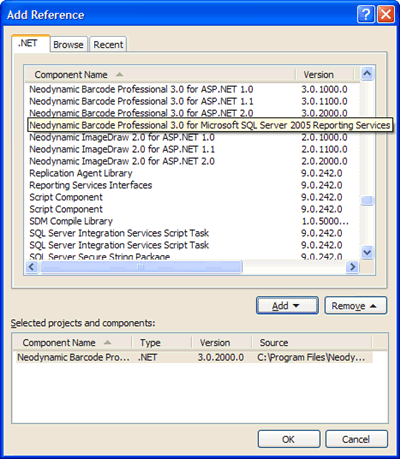
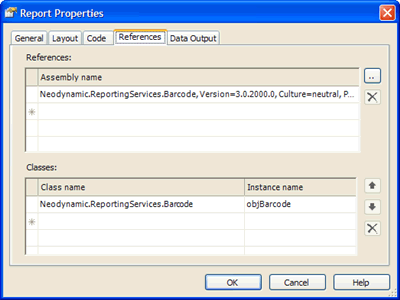
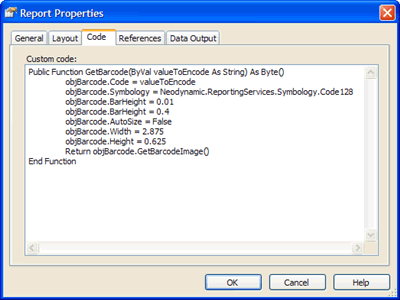
Public Function GetBarcode(ByVal valueToEncode As String) As Byte()
objBarcode.Code = valueToEncode
objBarcode.Symbology = Neodynamic.ReportingServices.Symbology.Code128
objBarcode.BarWidth = 0.01
objBarcode.BarHeight = 0.4
objBarcode.AutoSize = False
objBarcode.Width = 2.875
objBarcode.Height = 0.625
Return objBarcode.GetBarcodeImage()
End Function 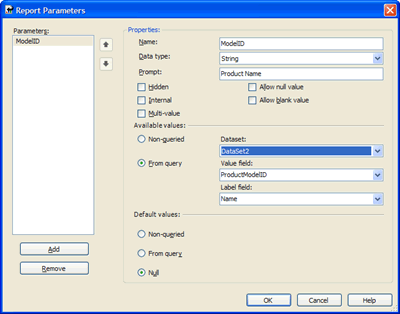
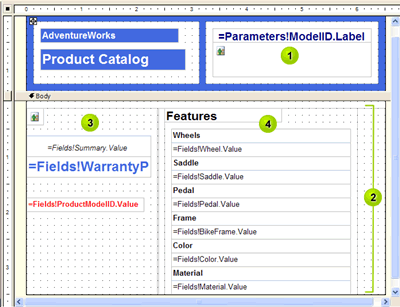
| Report Layout Description | |
| 1 | Header Section
It contains 2 Rectangles. The first one on the just contains 2 TextBox with static text. The most important is the rectangle on the right which contains:
|
| 2 | Body Section
It contains a List control with the following property settings:
|
| 3 | A Rectangle which contains an Image and 3 TextBox:
|
| 4 | A Rectangle which contains a set of TextBox for the rest of the data fields. Please refer to the figure above in order to see how to set up the Value properties of each TextBox |
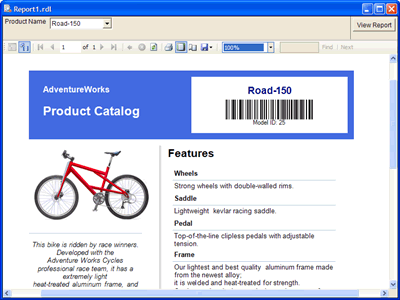
We provide best-in-class customer service and support directly from members of our dev team! If we are available when you contact us, you will get a response in few minutes; otherwise the maximum turnaround is 24hs in most cases.