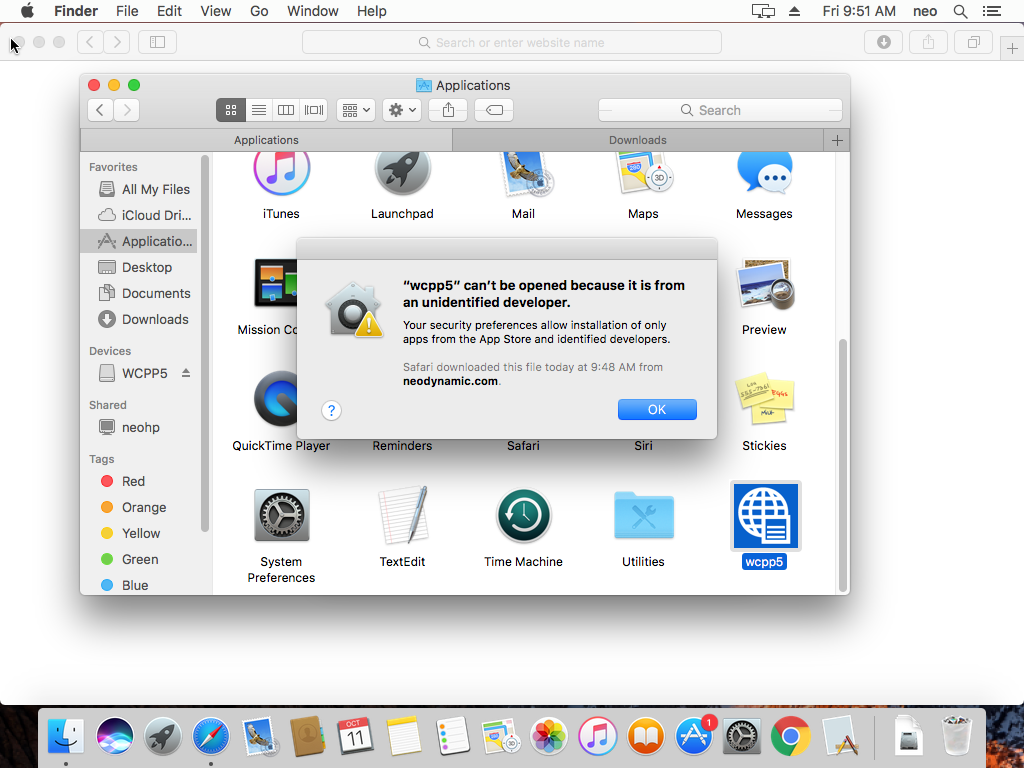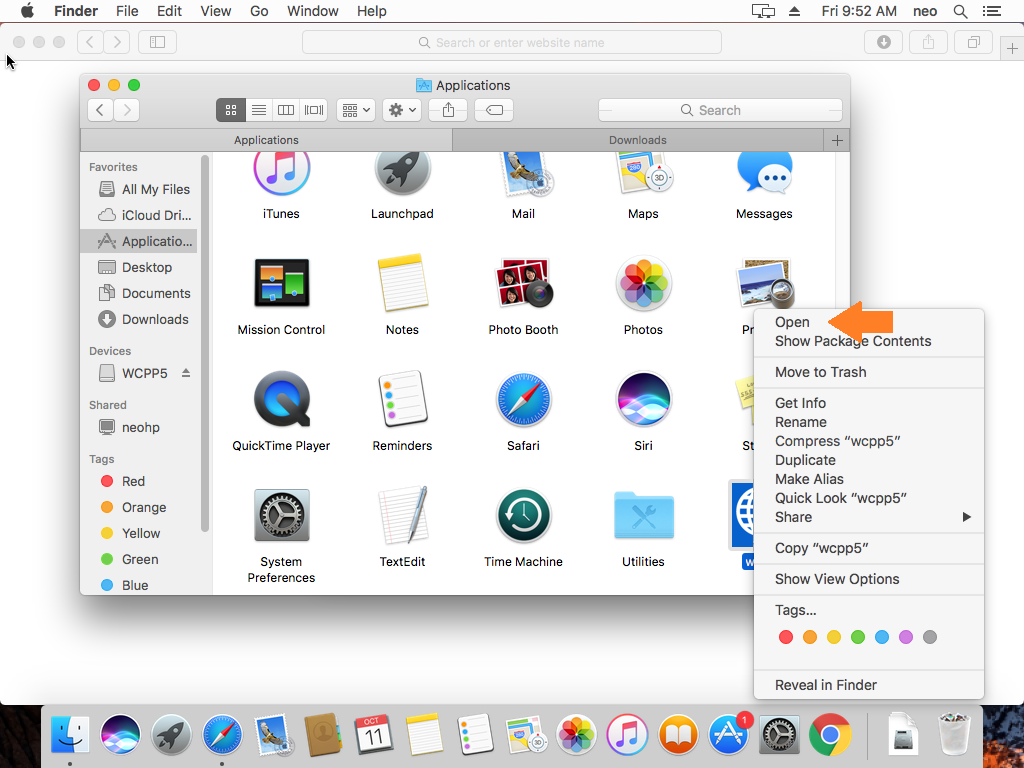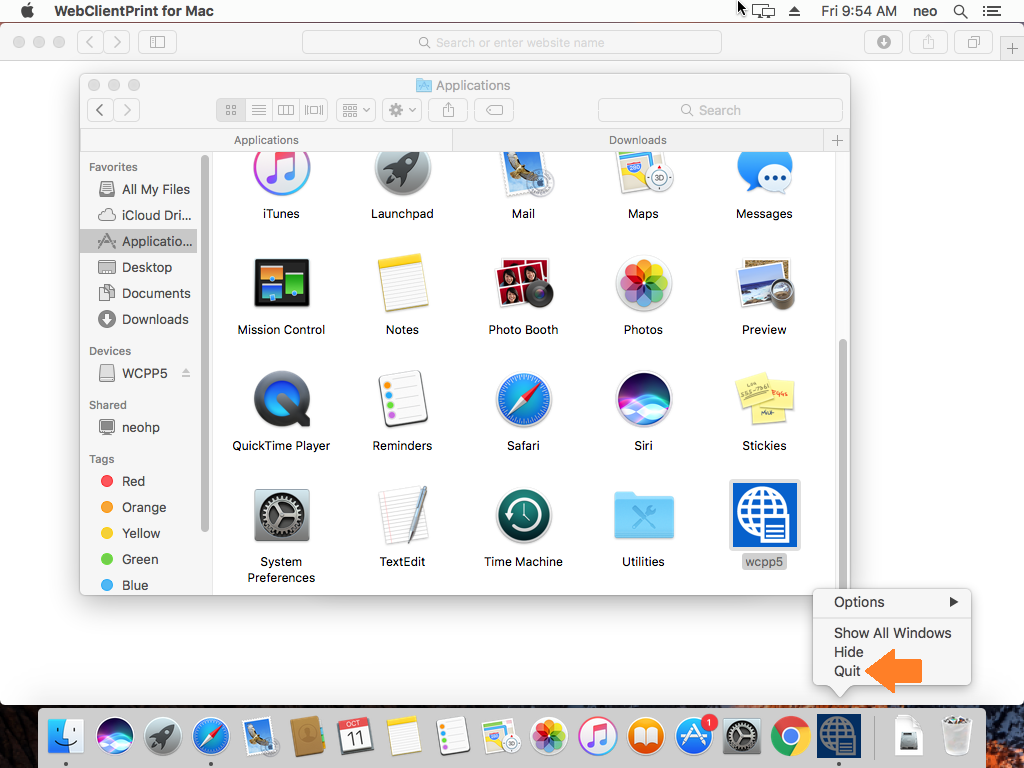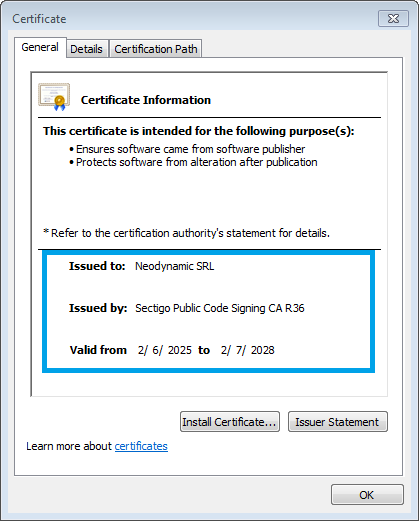Download WebClientPrint Processor (WCPP) for Free
Download WebClientPrint Processor (WCPP) for Free
WebClientPrint Processor (WCPP) is the client-side part of both WebClientPrint for ASP.NET & WebClientPrint for PHP solutions. It can be installed on any number of client machines without paying any fees. Download WCPP and read System Requirements for each available platform:
Terms & Conditions: By clicking the "Download" button, you agree to the the following Software Licensing Agreement...
WebClientPrint Processor - End User Licensing Agreement (EULA)
Copyright © 2004-2024, Neodynamic. All rights reserved.THIS SOFTWARE IS PROVIDED BY NEODYNAMIC "AS IS" AND ANY EXPRESS OR IMPLIED WARRANTIES, INCLUDING, BUT NOT LIMITED TO, THE IMPLIED WARRANTIES OF MERCHANTABILITY AND FITNESS FOR A PARTICULAR PURPOSE ARE DISCLAIMED. IN NO EVENT SHALL NEODYNAMIC BE LIABLE FOR ANY DIRECT, INDIRECT, INCIDENTAL, SPECIAL, EXEMPLARY, OR CONSEQUENTIAL DAMAGES (INCLUDING, BUT NOT LIMITED TO, PROCUREMENT OF SUBSTITUTE GOODS OR SERVICES; LOSS OF USE, DATA, OR PROFITS; OR BUSINESS INTERRUPTION) HOWEVER CAUSED AND ON ANY THEORY OF LIABILITY, WHETHER IN CONTRACT, STRICT LIABILITY, OR TORT (INCLUDING NEGLIGENCE OR OTHERWISE) ARISING IN ANY WAY OUT OF THE USE OF THIS SOFTWARE, EVEN IF ADVISED OF THE POSSIBILITY OF SUCH DAMAGE.
Windows EXE Installer
Download wcpp-5.0.20.910-win.exe 3.19 MBWindows MSI Installer
Download wcpp-5.0.20.910.msi 4.24 MBThe installer package is digitally-signed with a Windows Authenticode Certificate issued by DigiCert, Inc. Install the package only if the Publisher is Neodynamic; otherwise contact us.
System Requirements
|
OS Windows XP Windows Vista Windows 7 Windows 8.x (Desktop-mode) Windows 10 |
BROWSER Internet Explorer 6+ (Note: IE10/11 in Desktop Mode) Microsoft Edge Mozilla Firefox 2.0+ Google Chrome 11+ Opera 9.0+ Safari 3.0+ |
Version History
- Maintenance Release (2020-09-10)
wcpp.exe patched to v5.0.20.910
- Fixed! Access violation error.
- Maintenance Release (2020-09-03)
wcpp.exe patched to v5.0.20.903
- Fixed! Image file printing params PX, PY, PW, and PW were not correctly handled.
- Maintenance Release (2020-01-28)
wcpp.exe patched to v5.0.20.127
- Fixed! Error "EPdfUnsupportedFeatureException" with some PDF files.
- Fixed! Error "Password required or invalid password" with encrypted PDF files that do not require password.
- Main Release (2019-10-07)
- New! All advanced PDF printing (Print as Grayscale, Print Annotations, Rotation, Page Range) in v4.0 that were available for Windows, now are available for macOS and Linux!
- New! Added more PDF printing settings like Sizing (None & Fit), Auto Center, and Auto Rotate to PrintFilePDF class.
- New! Printing Password-protected PDF files through PrintFilePDF class.
- New! Added RSA-AES Encryption support for PDF, TXT, PNG, JPG/JPEG files to protect file content.
- New! Added manual Duplex printing support for PDF files through PrintFilePDF class.
- New! Added new PrintFileDOC class supporting *.docx, *.docm, *.dotx, *.dotm, *.doc, *.dot, *.rtf, and *.odt file formats. NOTE: For Windows clients only. Requires Microsoft Word 97+!
- New! Support for printing Password-protected DOC files, and options like manual Duplex, Pages Range through the brand new PrintFileDOC class. NOTE: For Windows clients only. Requires Microsoft Word 97+!
- New! Added new PrintFileXLS class supporting *.xl, *.xlsx, *.xlsm, *.xlsb, *.xlam, *.xltx, *.xltm, *.xls, *.xla, *.xlt, *.xlm, *.xlw and *.ods file formats. NOTE: For Windows clients only. Requires Microsoft Excel 97+!
- New! Support for printing Password-protected XLS files, and Pages Range setting through the brand new PrintFileXLS class. NOTE: For Windows clients only. Requires Microsoft Excel 97+!
- New! Added Duplex printing options (Default, Simplex, Vertical, Horizontal) to InstalledPrinter based on the built-in duplex support of the target printer.
- New! Added "duplex" option to the jsWebClientPrint.getPrintersInfo(); javascript function to detect whether this feature is supported by client printers.
- New! Added None option to TextAlignment enum for printing txt files as is i.e. without any alignment.
- New! Added DeleteAfterPrinting property to PrintFile class. The file to be printed is downloaded to the client device and will be deleted after printing by default. Only applied to file formats which WCPP App can print without any external software dependency. Currently supported formats are PDF, PNG, JPG, TXT.
Debian-based Systems (64-bit)
Download wcpp-5.0.20.903-amd64.deb 3.67 MBINSTALLATION NOTE: Please install from Terminal: sudo dpkg -i wcpp-5.0.20.903-amd64.deb
RedHat-based Systems (64-bit)
Download wcpp-5.0.20.903-1.x86_64.rpm 4.74 MBINSTALLATION NOTE: Please install from Terminal: sudo rpm -i wcpp-5.0.20.903-1.x86_64.rpm
GPG KEY The Packages are digitally-signed with GPG. Verify our packages by installing Public Neodynamic GPG KEY available at https://www.neodynamic.com/pub/NEODYNAMIC-WCPP-GPG-KEY.txt
System Requirements
|
OS Debian 6+ (GNOME) Ubuntu 10.04+ (Unity/GNOME) Linux Mint 7+ (GNOME) Fedora 11+ (GNOME) CentOS 5.3+ (GNOME) |
BROWSER Mozilla Firefox shipped with the OS or latest version Google Chrome latest version |
Version History
- Maintenance Release (2020-09-03)
wcpp5 patched to v5.0.20.903
- Fixed! Image file printing params PX, PY, PW, and PW were not correctly handled.
- Maintenance Release (2020-01-28)
wcpp5 app patched to v5.0.20.127
- Fixed! Error "EPdfUnsupportedFeatureException" with some PDF files.
- Fixed! Error "Password required or invalid password" with encrypted PDF files that do not require password.
- Maintenance Release (2019-12-02)
wcpp5 app patched to v5.0.19.1121
- Fixed! PDF was printed with some offset.
- Fixed! Some PDF containing alpha channel or transparency colors were not printed correctly.
- Main Release (2019-10-07)
- New! All advanced PDF printing (Print as Grayscale, Print Annotations, Rotation, Page Range) in v4.0 that were available for Windows, now are available for macOS and Linux!
- New! Added more PDF printing settings like Sizing (None & Fit), Auto Center, and Auto Rotate to PrintFilePDF class.
- New! Printing Password-protected PDF files through PrintFilePDF class.
- New! Added RSA-AES Encryption support for PDF, TXT, PNG, JPG/JPEG files to protect file content.
- New! Added manual Duplex printing support for PDF files through PrintFilePDF class.
- New! Added Duplex printing options (Default, Simplex, Vertical, Horizontal) to InstalledPrinter based on the built-in duplex support of the target printer.
- New! Added "duplex" option to the jsWebClientPrint.getPrintersInfo(); javascript function to detect whether this feature is supported by client printers.
- New! Added None option to TextAlignment enum for printing txt files as is i.e. without any alignment.
- New! Added DeleteAfterPrinting property to PrintFile class. The file to be printed is downloaded to the client device and will be deleted after printing by default. Only applied to file formats which WCPP App can print without any external software dependency. Currently supported formats are PDF, PNG, JPG, TXT.
- BREAKING CHANGES
- 32-bit WCPP Client for Linux is no longer supported. Only 64-bit WCPP apps are supported under Linux.
macOS (64-bit)
Download wcpp-5.0.20.711-intel-x86_64-macosx.dmg 6.24 MBConfiguration Steps After Installing!
System Requirements
|
OS Mac OS X 10.7+ / Intel |
BROWSER Safari shipped with the OS or latest version Mozilla Firefox latest version Google Chrome latest version |
Version History
- Maintenance Release (2020-07-11)
wcpp5 app patched to v5.0.20.711
- Fixed! Images (PNG, JPG, etc.) were not printed. A blank page was printed instead.
- Maintenance Release (2020-03-03)
wcpp5 app patched to v5.0.20.212
- Fixed! TrayName setting was not honored in macOS.
- Maintenance Release (2020-01-28)
wcpp5 app patched to v5.0.20.127
- Fixed! Error "EPdfUnsupportedFeatureException" with some PDF files.
- Fixed! Error "Password required or invalid password" with encrypted PDF files that do not require password.
- Maintenance Release (2019-12-02)
wcpp5 app patched to v5.0.19.1126
- Fixed! PDF was printed with some offset.
- Fixed! Some PDF containing alpha channel or transparency colors were not printed correctly.
- Main Release (2019-10-07)
- New! All advanced PDF printing (Print as Grayscale, Print Annotations, Rotation, Page Range) in v4.0 that were available for Windows, now are available for macOS and Linux!
- New! Added more PDF printing settings like Sizing (None & Fit), Auto Center, and Auto Rotate to PrintFilePDF class.
- New! Printing Password-protected PDF files through PrintFilePDF class.
- New! Added RSA-AES Encryption support for PDF, TXT, PNG, JPG/JPEG files to protect file content.
- New! Added manual Duplex printing support for PDF files through PrintFilePDF class.
- New! Added Duplex printing options (Default, Simplex, Vertical, Horizontal) to InstalledPrinter based on the built-in duplex support of the target printer.
- New! Added "duplex" option to the jsWebClientPrint.getPrintersInfo(); javascript function to detect whether this feature is supported by client printers.
- New! Added None option to TextAlignment enum for printing txt files as is i.e. without any alignment.
- New! Added DeleteAfterPrinting property to PrintFile class. The file to be printed is downloaded to the client device and will be deleted after printing by default. Only applied to file formats which WCPP App can print without any external software dependency. Currently supported formats are PDF, PNG, JPG, TXT.
- BREAKING CHANGES
- 32-bit WCPP Client for Mac is no longer supported. Only 64-bit WCPP apps are supported under macOS.
Linux ARM
Download wcpp-5.0.20.903-armhf.deb 1.57 MBINSTALLATION NOTE: Please install from Terminal: sudo dpkg -i wcpp-5.0.20.903-armhf.deb
GPG KEY The Packages are digitally-signed with GPG. Verify our packages by installing Public Neodynamic GPG KEY available at https://www.neodynamic.com/pub/NEODYNAMIC-WCPP-GPG-KEY.txt
System Requirements
|
OS Raspbian Jessie+ |
BROWSER Iceweasel / Mozilla Firefox, Chromium latest version |
Version History
- Maintenance Release (2020-09-03)
wcpp5 patched to v5.0.20.903
- Fixed! Image file printing params PX, PY, PW, and PW were not correctly handled.
- Main Release (2019-10-07)
- New! Added RSA-AES Encryption support for PDF, TXT, PNG, JPG/JPEG files to protect file content.
- New! Added manual Duplex printing support for PDF files through PrintFilePDF class.
- New! Added Duplex printing options (Default, Simplex, Vertical, Horizontal) to InstalledPrinter based on the built-in duplex support of the target printer.
- New! Added "duplex" option to the jsWebClientPrint.getPrintersInfo(); javascript function to detect whether this feature is supported by client printers.
- New! Added None option to TextAlignment enum for printing txt files as is i.e. without any alignment.
- New! Added DeleteAfterPrinting property to PrintFile class. The file to be printed is downloaded to the client device and will be deleted after printing by default. Only applied to file formats which WCPP App can print without any external software dependency. Currently supported formats are PDF, PNG, JPG, TXT.