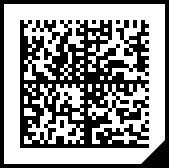This Symbology is also known as DIN SPEC 91406 2D Data Matrix
This Barcode Symbology is supported by the following Neodynamic products:DIN SPEC 91406 "Automatic Identification of Physical Objects" sets minimum requirements for the identification of physical objects, thus enabling easy access to related information in IT and IoT systems. The stipulations it contains meet the requirements of OEMs and O/Os for identifying physical objects in a simple and reliable way.
This DIN SPEC defines minimum requirements for globally unambiguous identification of physical objects using a globally biunique, machine-readable ID to be attached to the physical object. In this DIN SPEC, the word object identifier is used as a synonym for various product identifiers used by manufacturers, such as nameplates, labels, imprints, stickers and laser markings.
Set the Code property = "https://www.domain-abc.com/Model-Nr-1234/Serial-Nr-5678"
will produce the following barcode image: