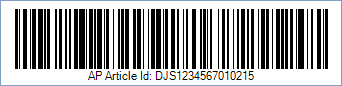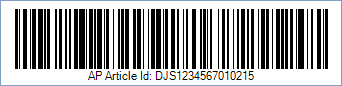This Barcode Symbology is supported by the following Neodynamic products:
Note: Please refer to the Class Reference documentation for more information about the properties and methods stated in this document.
In order to get an Australia Post Domestic eParcel barcode image, please follow these steps:
- Set the Symbology property to AustraliaPostDomesticEParcelBarcode
- Setting up dimensions and quiet zones:
- Set the BarWidth property to 0.014 (Values are expressed in Inches)
- Set the BarHeight property to 0.63 (Values are expressed in Inches)
- Set the Code property with the value to encode as aforementioned detailed and described.
Note: Please refer to the Class Reference documentation for more information about the properties and methods stated in this document.
In order to get an Australia Post Domestic eParcel barcode image, please follow these steps:
- Set the Symbology property to AustraliaPostDomesticEParcelBarcode
- Setting up dimensions and quiet zones:
All values for barcode dimensions are expressed in INCHES by default. However, Barcode Professional supports other unit of measurement such as Millimeter, Centimeter, and Mils. For modifying the unit of measurement for barcoding, please set up the BarcodeUnit property as needed.
- Set the BarWidth property to 0.014 (Values are expressed in Inches)
- Set the BarHeight property to 0.63 (Values are expressed in Inches)
- Set the Code property with the value to encode as aforementioned detailed and described.


 Australia Post uses Domestic eParcel barcode for tracking consignments which are defined as a number or articles of the same product/service type, consigned to the same delivery address, and lodged at the same time. The Australia Post Domestic eParcel Barcode features the following format or structure:
Australia Post uses Domestic eParcel barcode for tracking consignments which are defined as a number or articles of the same product/service type, consigned to the same delivery address, and lodged at the same time. The Australia Post Domestic eParcel Barcode features the following format or structure: