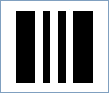This Barcode Symbology is supported by the following Neodynamic products:
The next Patch Types (1, 4 and 6) can be used by the host for post-scan image control for the i800 Series Scanners (they are not used for image addressing). The Toggle Patch may be used to switch back and forth from bi-tonal and color scanning for the i280, 3590C Scanners and the i600 and i800 Series Scanners. This provides Color on the Fly during capture, with no need for post-scan processing by the host application.
Note: Please refer to the Class Reference documentation for more information about the properties and methods stated in this document.
In order to get a Kodak Patch Code barcode image, please follow these steps:
- Set the Symbology property to KodakPatchCode
- Set the Code property with the Patch Code type which must be an integer number ranging from 1 to 6 based on the following:
- For Patch 2, specify "2"
- For Patch 3, specify "3"
- For Patch T / Transfer Patch, specify "5"
- For Patch 1, specify "1"
- For Patch 4 / Toggle Patch, specify "4"
- For Patch 6, specify "6"
- Setting up dimensions and quiet zones:
- Set the BarWidth property to 0.08 (+/-) 0.01 (Value is expressed in Inches)
- Set the BarRatio property to 2.5
- Set the BarHeight property to 0.75 (Value is expressed in Inches)
- Set the QuietZoneWidth property (Value is expressed in Inches)
- Set the TopMargin and BottomMargin properties (Values are expressed in Inches)
Note: Please refer to the Class Reference documentation for more information about the properties and methods stated in this document.
In order to get a Kodak Patch Code barcode image, please follow these steps:
- Set the Symbology property to KodakPatchCode
- Set the Code property with the Patch Code type which must be an integer number ranging from 1 to 6 based on the following:
- For Patch 2, specify "2"
- For Patch 3, specify "3"
- For Patch T / Transfer Patch, specify "5"
- For Patch 1, specify "1"
- For Patch 4 / Toggle Patch, specify "4"
- For Patch 6, specify "6"
- Setting up dimensions and quiet zones:
All values for barcode dimensions are expressed in INCHES by default. However, Barcode Professional supports other unit of measurement such as Millimeter, Centimeter, and Mils. For modifying the unit of measurement for barcoding, please set up the BarcodeUnit property as needed.
- Set the BarWidth property to 0.08 (+/-) 0.01 (Value is expressed in Inches)
- Set the BarRatio property to 2.5
- Set the BarHeight property to 0.75 (Value is expressed in Inches)
- Set the QuietZone property (Value is expressed in Inches)
- Set the TopMargin and BottomMargin properties (Values are expressed in Inches)


 Kodak Patch Code Information is a pattern of parallel, alternating black bars and spaces that is printed on a document. Kodak INnovation Series Scanners which have patch reading capability can recognize patch documents and automatically assign a document image level, increment the document image address, or perform "Color on the Fly" functionality.
Kodak Patch Code Information is a pattern of parallel, alternating black bars and spaces that is printed on a document. Kodak INnovation Series Scanners which have patch reading capability can recognize patch documents and automatically assign a document image level, increment the document image address, or perform "Color on the Fly" functionality.