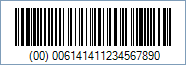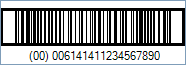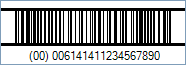This Symbology is also known as UPC-128 Shipping Container Code, Code 128 UPC Shipping Container Code, Serial Shipping Container Code, UCC-128, EAN-18, NVE (Nummer der Versandeinheit)
This Barcode Symbology is supported by the following Neodynamic products:
An arbitrary SSCC-18 value to encode has a fixed length of 2+17+1 digits, with this structure: 00 [data] [checksum]
Note: Please refer to the Class Reference documentation for more information about the properties and methods stated in this document.
In order to get a SSCC-18 barcode image, please follow these steps:
- Set the Symbology property to Sscc18
- Set the AddChecksum property to True
- Setting up dimensions and quiet zones:
- Set the BarWidth and BarHeight properties (Values are expressed in Inches)
- Set the QuietZoneWidth property (Value is expressed in Inches)
- Set the TopMargin and BottomMargin properties (Values are expressed in Inches)
- Set the Code property with the value to encode. It must be 00 + 17 digits only
- Setting up the Bearer Bars:
- Set the BearerBarStyle property to Frame, or HorizontalRules
- Set the BearerBarWidth property (Value is expressed in Inches)
Note: Please refer to the Class Reference documentation for more information about the properties and methods stated in this document.
In order to get a SSCC-18 barcode image, please follow these steps:
- Set the Symbology property to Sscc18
- Set the AddChecksum property to True
- Setting up dimensions and quiet zones:
All values for barcode dimensions are expressed in INCHES by default. However, Barcode Professional supports other unit of measurement such as Millimeter, Centimeter, and Mils. For modifying the unit of measurement for barcoding, please set up the BarcodeUnit property as needed.
- Set the BarWidth and BarHeight properties (Values are expressed in Inches)
- Set the QuietZone property (Value is expressed in Inches)
- Set the Code property with the value to encode. It must be 00 + 17 digits only
- Setting up the Bearer Bars:
- Set the BearerBarStyle property to Frame, or HorizontalRules
- Set the BearerBarWidth property (Value is expressed in Inches)


 This is a special version of UCC/EAN-128, with Application Identifier (AI) = 00. It is used to identify shipping containers by a serial number
This is a special version of UCC/EAN-128, with Application Identifier (AI) = 00. It is used to identify shipping containers by a serial number