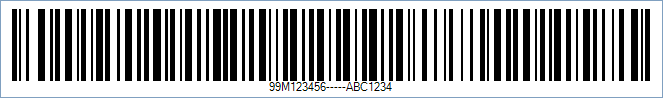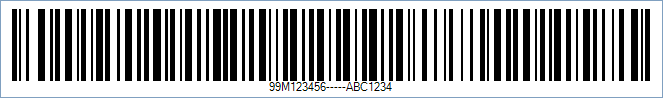This Barcode Symbology is supported by the following Neodynamic products:
Note: Please refer to the Class Reference documentation for more information about the properties and methods stated in this document.
In order to get a USPS Intelligent Mail Container Barcode image, please follow these steps:
- Set the Symbology property to UspsIntelligentMailContainerBarcode
- Setting up dimensions and quiet zones:
- Set the BarWidth property to a value ranging from 0.0225 to 0.0275 (Values are expressed in Inches). NOTE: The overall length of the barcode, measured from the leading edge of the first bar to the trailing edge of the last bar, shall not exceed 7.25 inches. An overall barcode length between 6.25 and 7.25 inches is recommended.
- Set the BarHeight property to a value ranging from 0.75 to 1.1 (Values are expressed in Inches)
- Set the QuietZoneWidth property to 10 times the BarWidth property i.e. 10 * BarWidth
- Set the TopMargin and BottomMargin properties to 0.125 (Value is expressed in Inches)
- Set the Code property with the value to encode as stated above for 6-digit or 9-digit Mailer ID Barcode formats.
Note: Please refer to the Class Reference documentation for more information about the properties and methods stated in this document.
In order to get a USPS Intelligent Mail Container Barcode image, please follow these steps:
- Set the Symbology property to UspsIntelligentMailContainerBarcode
- Setting up dimensions and quiet zones:
All values for barcode dimensions are expressed in INCHES by default. However, Barcode Professional supports other unit of measurement such as Millimeter, Centimeter, and Mils. For modifying the unit of measurement for barcoding, please set up the BarcodeUnit property as needed.
- Set the BarWidth property to a value ranging from 0.0225 to 0.0275 (Values are expressed in Inches). NOTE: The overall length of the barcode, measured from the leading edge of the first bar to the trailing edge of the last bar, shall not exceed 7.25 inches. An overall barcode length between 6.25 and 7.25 inches is recommended.
- Set the BarHeight property to a value ranging from 0.75 to 1.1 (Values are expressed in Inches)
- Set the QuietZone property to 10 times the BarWidth property i.e. 10 * BarWidth
- Set the TopMargin and BottomMargin properties to 0.125 (Value is expressed in Inches)
- Set the Code property with the value to encode as stated above for 6-digit or 9-digit Mailer ID Barcode formats.


 The Intelligent Mail Container barcode is used by USPS on mailer-generated pallet labels to uniquely identify pallets and similar containers (i.e. All Purpose Containers, hampers, pallet boxes, etc.) in addition to identifying the mail owner.
The Intelligent Mail Container barcode is used by USPS on mailer-generated pallet labels to uniquely identify pallets and similar containers (i.e. All Purpose Containers, hampers, pallet boxes, etc.) in addition to identifying the mail owner.