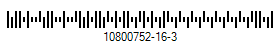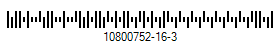This Barcode Symbology is supported by the following Neodynamic products:
Note: Please refer to the Class Reference documentation for more information about the properties and methods stated in this document.
In order to get an Japan Post 4-State barcode image, please follow these steps:
- Set the Symbology property to JapanPost
- Setting up dimensions and quiet zones:
- Set the Postal4StateTrackerBarWidth property to a value ranging from 0.016 to 0.024 (Values are expressed in Inches)
- Set the Postal4StateTrackerBarHeight property to a value ranging from 0.039 to 0.063 (Values are expressed in Inches)
- Set the Postal4StateBarsSpacing property to a value ranging from 0.016 to 0.028 (Values are expressed in Inches)
- Set the QuietZoneWidth property to 0.24 (Value is expressed in Inches)
- Set the TopMargin and BottomMargin properties to 0.08 (Value is expressed in Inches)
- Set the Code property with the value to encode i.e. 7 digit postal code plus an optional address data of up to 13 alphanumeric chars
Note: Please refer to the Class Reference documentation for more information about the properties and methods stated in this document.
In order to get an Japan Post 4-State barcode image, please follow these steps:
- Set the Symbology property to JapanPost
- Setting up dimensions and quiet zones:
All values for barcode dimensions are expressed in INCHES by default. However, Barcode Professional supports other unit of measurement such as Millimeter, Centimeter, and Mils. For modifying the unit of measurement for barcoding, please set up the BarcodeUnit property as needed.
- Set the Postal4StateTrackerBarWidth property to a value ranging from 0.016 to 0.024 (Values are expressed in Inches)
- Set the Postal4StateTrackerBarHeight property to a value ranging from 0.039 to 0.063 (Values are expressed in Inches)
- Set the Postal4StateBarsSpacing property to a value ranging from 0.016 to 0.028 (Values are expressed in Inches)
- Set the QuietZone property to 0.24, 0.08, 0.24, 0.08 - Left, Top, Right, Bottom (Value is expressed in Inches)
- Set the Code property with the value to encode i.e. 7 digit postal code plus an optional address data of up to 13 alphanumeric chars


 The Japan Post Barcode encodes a 7 digit postal code plus an optional address data of up to 13 alphanumeric chars. The postal code section may have a hyphen char at the 4th character position (eg. 108-0075) although this hyphen will not be encoded into the barcode. There may also be a hyphen between the postal code and the address data (eg. 108-0075-2-16-3). Again this hyphen will not be encoded into the barcode. Any remaining hyphens are encoded, though.
The Japan Post Barcode encodes a 7 digit postal code plus an optional address data of up to 13 alphanumeric chars. The postal code section may have a hyphen char at the 4th character position (eg. 108-0075) although this hyphen will not be encoded into the barcode. There may also be a hyphen between the postal code and the address data (eg. 108-0075-2-16-3). Again this hyphen will not be encoded into the barcode. Any remaining hyphens are encoded, though.