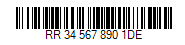This Barcode Symbology is supported by the following Neodynamic products:
Note: Please refer to the Class Reference documentation for more information about the properties and methods stated in this document.
In order to get a Deutsche Post BZL barcode image, please follow these steps:
- Set the Symbology property to DeutschePostBzl
- Setting up dimensions and quiet zones:
- Set the BarWidth = 0.01 and BarHeight = 0.22 (Values are expressed in Inches)
- Set the QuietZoneWidth = 0.20 property (Value is expressed in Inches)
- Set the Code property with the value to encode based on the required BZL format (see above).
Note: Please refer to the Class Reference documentation for more information about the properties and methods stated in this document.
In order to get a Deutsche Post BZL barcode image, please follow these steps:
- Set the Symbology property to DeutschePostBzl
- Setting up dimensions and quiet zones:
All values for barcode dimensions are expressed in INCHES by default. However, Barcode Professional supports other unit of measurement such as Millimeter, Centimeter, and Mils. For modifying the unit of measurement for barcoding, please set up the BarcodeUnit property as needed.
- Set the BarWidth = 0.01 and BarHeight = 0.22 (Values are expressed in Inches)
- Set the QuietZone (Value is expressed in Inches)
- Set the Code property with the value to encode based on the required BZL format (see above).


 The use of mail special services is intended for large-scale shippers and customers
who produce a large quantity of EINSCHREIBEN (registered mail) or NACHNAHME
(cash on delivery) labels themselves. This enables you to prepare your items for
shipment faster and easier than before in just one single workflow process.
The use of mail special services is intended for large-scale shippers and customers
who produce a large quantity of EINSCHREIBEN (registered mail) or NACHNAHME
(cash on delivery) labels themselves. This enables you to prepare your items for
shipment faster and easier than before in just one single workflow process.