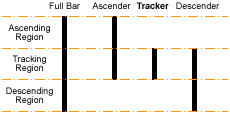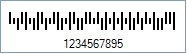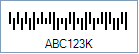This Symbology is also known as RM4SCC, RoyalMail4SCC, British Royal Mail 4-State Customer Code and Royal Mail Barcode
This Barcode Symbology is supported by the following Neodynamic products:
Note: Please refer to the Class Reference documentation for more information about the properties and methods stated in this document.
In order to get a British Royal Mail 4-State barcode image, please follow these steps:
- Set the Symbology property to RoyalMail
- Setting up dimensions and quiet zones:
- Set the Postal4StateTrackerBarWidth property to a value ranging from 0.015 to 0.025 (Values are expressed in Inches)
- Set the Postal4StateTrackerBarHeight property to a value ranging from 0.04 to 0.06 (Values are expressed in Inches)
- Set the Postal4StateBarsSpacing property to a value ranging from 0.015 to 0.025 (Values are expressed in Inches)
- Set the QuietZoneWidth property to 0.08 (Value is expressed in Inches)
- Set the TopMargin and BottomMargin properties to 0.08 (Value is expressed in Inches)
- Set the Code property with the value to encode i.e. with the postcode. The value to encode can contain numeric characters (0-9) and/or alpha characters (A-Z)
- Barcode Professional will automatically generate the required Start & Stop bars
- Tip: You can rid of those bars by setting up to False the Postal4StateAddStartStopChar property
- Barcode Professional will automatically generate and append the checksum value
- Tip 1: You can disable this behavior by setting up to False the AddChecksum property
- Tip 2: You can leave AddChecksum property set to True but rid of the checksum value from the Human Readable text by setting up to False the DisplayChecksum property
Note: Please refer to the Class Reference documentation for more information about the properties and methods stated in this document.
In order to get a British Royal Mail 4-State barcode image, please follow these steps:
- Set the Symbology property to RoyalMail
- Setting up dimensions and quiet zones:
All values for barcode dimensions are expressed in INCHES by default. However, Barcode Professional supports other unit of measurement such as Millimeter, Centimeter, and Mils. For modifying the unit of measurement for barcoding, please set up the BarcodeUnit property as needed.
- Set the Postal4StateTrackerBarWidth property to a value ranging from 0.015 to 0.025 (Values are expressed in Inches)
- Set the Postal4StateTrackerBarHeight property to a value ranging from 0.04 to 0.06 (Values are expressed in Inches)
- Set the Postal4StateBarsSpacing property to a value ranging from 0.015 to 0.025 (Values are expressed in Inches)
- Set the QuietZone property to 0.08 (Value is expressed in Inches)
- Set the Code property with the value to encode i.e. with the postcode. The value to encode can contain numeric characters (0-9) and/or alpha characters (A-Z)
- Barcode Professional will automatically generate the required Start & Stop bars
- Tip: You can rid of those bars by setting up to False the Postal4StateAddStartStopChar property
- Barcode Professional will automatically generate and append the checksum value
- Tip 1: You can disable this behavior by setting up to False the AddChecksum property
- Tip 2: You can leave AddChecksum property set to True but rid of the checksum value from the Human Readable text by setting up to False the DisplayChecksum property


 This Symbology is used by Royal Mail (United Kingdom) post office for Postal code and automatic mail sorting. It provides information about the address of the receiver.
This Symbology is used by Royal Mail (United Kingdom) post office for Postal code and automatic mail sorting. It provides information about the address of the receiver.